To troubleshoot Amana air conditioner problems, check for issues like insufficient cooling, unusual noises, or a malfunctioning thermostat. Ensure proper power supply, clean or replace filters, and if problems persist, consult the user manual or contact Amana customer support.
Navigating through Amana air conditioner issues can be a daunting task, especially if you’re new to the world of HVAC troubleshooting. Whether your unit is failing to cool or making peculiar noises, understanding the basics is crucial. In this guide, we simplify Amana air conditioner troubleshooting for beginners, offering straightforward solutions to common problems. Say goodbye to the confusion and gain the confidence to tackle issues head-on, ensuring your cooling system runs smoothly when you need it most. Let’s dive into simplified troubleshooting for Amana air conditioners.
Overview of Amana air conditioners

Amana is a brand that produces a variety of household appliances, including air conditioners. Amana air conditioners are known for their reliability and energy efficiency. Here is a brief overview of some key features associated with Amana air conditioners:
1. Energy Efficiency:
Amana air conditioners often come with energy-efficient features, including high SEER (Seasonal Energy Efficiency Ratio) ratings. Higher SEER ratings indicate better energy efficiency, which can result in lower energy bills.
2. Durability:
Amana is generally recognized for producing durable and long-lasting appliances. Their air conditioners are designed to withstand various environmental conditions and provide reliable cooling over time.
3. Variety of Models:
Amana offers a range of air conditioner models to suit different needs and preferences. This includes window units, portable air conditioners, and central air conditioning systems for residential and commercial use.
4. Quiet Operation:
Many Amana air conditioners are designed to operate quietly, minimizing noise disruption in the living or working environment. This is particularly important for maintaining a comfortable indoor atmosphere without creating unnecessary noise.
5. User-Friendly Features:
Amana air conditioners often come equipped with user-friendly features such as digital displays, remote controls, programmable thermostats, and other conveniences that enhance the overall user experience.
6. Warranty:
Amana typically provides warranty coverage for their air conditioners. The specific terms and duration of the warranty may vary depending on the model and region, so it’s advisable to check the warranty details when purchasing.
7. Integration with Smart Technology:
Some Amana air conditioners may offer compatibility with smart home technology, allowing users to control and monitor their cooling systems remotely through mobile apps or smart home platforms.
Importance of troubleshooting for optimal performance

Troubleshooting your Amana air conditioner is crucial for ensuring optimal performance and efficiency. Here are several reasons why troubleshooting is important:
1. Energy Efficiency:
Identifying and fixing issues promptly helps in maintaining the energy efficiency of your Amana air conditioner. Malfunctions such as refrigerant leaks, dirty coils, or faulty components can lead to increased energy consumption.
2. Cost Savings:
Timely troubleshooting can prevent minor issues from escalating into major problems that may require costly repairs or even the replacement of the entire unit. Regular maintenance and troubleshooting can save you money in the long run.
3. Extended Lifespan:
Addressing issues early can contribute to the longevity of your Amana air conditioner. Regular maintenance and troubleshooting help prevent wear and tear on components, ensuring that the system operates smoothly over an extended period.
4. Optimal Cooling Performance:
Troubleshooting ensures that your air conditioner provides the cooling performance you expect. Issues like clogged filters, blocked ducts, or malfunctioning thermostats can hinder the system’s ability to cool your space effectively.
5. Comfort and Convenience:
A well-maintained air conditioner is more likely to provide consistent and comfortable indoor temperatures. Troubleshooting helps prevent sudden breakdowns, ensuring that your cooling system works when you need it the most.
6. Air Quality:
Regular troubleshooting and maintenance contribute to better indoor air quality. Dirty filters and coils can lead to the circulation of dust, allergens, and other contaminants. Addressing these issues helps maintain a healthier living environment.
7. Safety:
Some malfunctions in an air conditioning system may pose safety risks, such as electrical issues or refrigerant leaks. Prompt troubleshooting helps identify and address these safety concerns before they become hazardous.
8. Warranty Compliance:
Many manufacturers, including Amana, provide warranties for their air conditioning units. Regular troubleshooting and maintenance may be required to keep the warranty valid. Following the manufacturer’s recommended maintenance schedule helps protect your investment.
9. Environmental Impact:
A well-maintained and properly functioning air conditioner is likely to have a lower environmental impact. Systems that operate efficiently use less energy, reducing the overall carbon footprint associated with cooling your home or office.
10. Avoiding Emergency Repairs:
Troubleshooting helps you catch potential problems early, reducing the likelihood of unexpected breakdowns. This can be especially important during peak seasons when the demand for HVAC services is high, and emergency repairs may be more costly and harder to schedule.
Amana Air Conditioner Problems and Troubleshooting

While specific issues with Amana air conditioners can vary, here are some common problems and troubleshooting steps you can take:
Not running
If your Amana air conditioner is not running, there could be several reasons behind the issue. Here are some troubleshooting steps you can follow to identify and potentially fix the problem:
1. Check Power Supply:
Ensure that the air conditioner is receiving power. Check if the circuit breaker hasn’t tripped and that the power switch on the unit is turned on.
2. Thermostat Settings:
Verify that the thermostat is set to the desired temperature and mode (cooling mode for air conditioning).
3. Thermostat Batteries:
If your thermostat uses batteries, check if they are still functional. Replace them if necessary.
4. Air Filter:
A dirty or clogged air filter can restrict airflow and cause the system to shut down. Check and replace the air filter if needed, and make sure to clean or replace it regularly.
5. Condensate Drain:
Ensure that the condensate drain is not clogged. A blocked drain can cause the system to shut down.
6. Circuit Breaker:
Check the circuit breaker for the air conditioner. If it has tripped, reset it. If it continues to trip, there may be an electrical issue that requires professional attention.
7. Cooling Coils and Evaporator:
Inspect the cooling coils and evaporator for ice buildup. If you see ice, it could indicate a refrigerant issue or inadequate airflow. Turn off the unit and let the ice melt, then address the underlying problem.
8. Refrigerant Levels:
Low refrigerant levels can cause the system to malfunction. If you suspect a refrigerant issue, it’s best to consult with a professional HVAC technician to check and recharge the refrigerant.
9. Fan Issues:
Check the fan blades for any obstructions. If the fan is not working, it may need lubrication or replacement.
10. Capacitor Issues:
Capacitors are components that help start the motors. A faulty capacitor can prevent the unit from starting. If you suspect an issue with the capacitor, it’s advisable to seek professional help.
11. Thermostat Wiring:
Inspect the thermostat wiring for any loose or damaged connections. Make sure all wires are securely connected.
12. Professional Assistance:
If you’re unable to identify or fix the problem, it’s recommended to contact a licensed HVAC technician for a thorough inspection and repairs.
Fan not working

If your Amana air conditioner fan is not working, there could be several reasons for this issue. Here’s a step-by-step troubleshooting guide to help you identify and potentially resolve the problem:
1. Check the Thermostat Settings:
Ensure that the thermostat is set to the cooling mode and the desired temperature.
Make sure the fan setting on the thermostat is set to “Auto” or “On” for the fan to operate automatically or continuously.
2. Power Supply:
Confirm that the air conditioner is receiving power. Check the circuit breaker to see if it’s tripped. Reset it if necessary.
Verify that the power switch on the air conditioner unit itself is in the “On” position.
3. Air Filter:
A clogged or dirty air filter can restrict airflow and cause the fan to stop working. Check and replace the air filter if it’s dirty.
4. Inspect the Capacitor:
The capacitor is a component that helps start the fan motor. If it’s faulty, the fan may not work. A qualified technician can test and replace a faulty capacitor.
5. Check for Obstructions:
Inspect the outdoor unit for any debris, leaves, or other obstructions that might be preventing the fan blades from turning.
6. Fan Motor Issues:
If the fan motor is faulty, the fan won’t operate. Listen for any unusual noises coming from the motor. If it’s making a humming sound but not running, it may indicate a motor issue.
7. Thermostat Wiring:
Check the thermostat wiring to ensure there are no loose or disconnected wires. If you’re not comfortable doing this, it’s best to consult a professional.
8. Tripped High-Pressure Switch:
Some air conditioners have a high-pressure switch that can trip if the refrigerant pressure is too high. This can cause the fan to stop working. A technician can diagnose and address issues related to refrigerant pressure.
9. Control Board Issues:
The control board in the air conditioner could be faulty. This is a more complex issue that may require professional diagnosis and repair.
10. Call for Professional Help:
If you’ve gone through the above steps and the fan is still not working, it’s advisable to contact a qualified HVAC technician for a thorough inspection and repair.
Not blowing cold air

If your Amana air conditioner is not blowing cold air, there could be several reasons for this issue. Here’s a troubleshooting guide to help you identify and possibly resolve the problem:
1. Thermostat Settings:
Ensure that the thermostat is set to the cooling mode.
Check the temperature setting to make sure it’s lower than the current room temperature.
2. Power Supply:
Verify that the air conditioner is receiving power. Check the circuit breaker and make sure it hasn’t tripped.
Confirm that the unit is plugged in securely.
3. Air Filter:
A dirty or clogged air filter can restrict airflow and reduce cooling efficiency. Check and clean or replace the air filter if necessary. Refer to your Amana user manual for guidance on filter maintenance.
4. Evaporator and Condenser Coils:
Over time, the coils on the evaporator and condenser units can accumulate dirt and debris, hindering their ability to absorb and release heat. Clean the coils using a soft brush or vacuum cleaner.
5. Refrigerant Levels:
Low refrigerant levels can result in reduced cooling performance. If you suspect a refrigerant leak, it’s best to contact a professional HVAC technician to inspect and recharge the system.
6. Thermostat Calibration:
If the thermostat is not calibrated correctly, it may not accurately detect the room temperature. Recalibrate the thermostat according to the manufacturer’s instructions.
7. Ductwork Issues:
Check for any obstructions or leaks in the ductwork that may be hindering the airflow. Repair or clear any blockages.
8. Capacitors:
Faulty capacitors can affect the performance of the compressor and fans. A qualified technician should inspect and replace faulty capacitors.
9. Compressor Issues:
The compressor is a crucial component for cooling. If it’s malfunctioning, you may need professional assistance to diagnose and repair the issue.
Fault codes

Amana air conditioners, like many other brands, have fault codes to help users and technicians diagnose issues with the system. Here are some common Amana air conditioner fault codes and their possible troubleshooting solutions:
1. P1 or F1: This code typically indicates a low-pressure protection fault. The system has detected low refrigerant pressure.
Troubleshooting: Check for refrigerant leaks and have a qualified technician recharge the system if necessary. Inspect for any damage to the refrigerant lines.
2. P2 or F2: This code signals a high-pressure protection fault. High refrigerant pressure has been detected.
Troubleshooting: Check for obstructions in the condenser coils or air filter. Ensure proper airflow and clean the condenser coils. If the problem persists, seek professional assistance.
3. P3 or F3: This code points to a compressor discharge temperature protection fault. The compressor is running too hot.
Troubleshooting: Check for blocked or restricted condenser coils. Ensure proper ventilation around the condenser unit. If the problem persists, consult with a technician to assess the compressor’s condition.
4. P4 or F4: This indicates an evaporator coil temperature protection fault. The evaporator coil is running too cold.
Troubleshooting: Check for obstructions in the air filter or issues with the blower motor. Ensure proper airflow and clean or replace the air filter.
5. P5 or F5: This code signals a communication fault between the indoor and outdoor units.
Troubleshooting: Check the wiring and connections between the indoor and outdoor units. Make sure there are no loose or damaged wires. If the issue persists, consult with a professional technician.
6. P6 or F6: This code indicates a problem with the motor communication.
Troubleshooting: Inspect the wiring and connections related to the motor. Ensure that there are no loose or damaged wires. If needed, seek assistance from a qualified technician.
7. P7 or F7: This code points to an outdoor fan speed malfunction.
Troubleshooting: Check for issues with the outdoor fan motor or its wiring. Ensure that the fan is operating properly and that there are no obstructions. If necessary, consult with a technician.
8. P8 or F8: This code indicates an indoor fan speed malfunction.
Troubleshooting: Check for issues with the indoor fan motor or its wiring. Ensure that the fan is operating properly and that there are no obstructions. If needed, seek assistance from a qualified technician.
Keeps shutting off
If your Amana Air Conditioner keeps shutting off unexpectedly, it can be a frustrating experience, especially during hot weather. However, by systematically troubleshooting the issues, you can often identify and resolve the problem. Here are some common issues and solutions to keep your Amana Air Conditioner running smoothly.
1. Thermostat Settings:
Check the thermostat settings on your Amana Air Conditioner. Ensure that the desired temperature is set appropriately and that the thermostat is in the cooling mode.
2. Air Filter:
A clogged or dirty air filter can restrict airflow, causing the system to overheat and shut down. Regularly check and clean or replace the air filter to maintain optimal performance.
3. Blocked Air Vents:
Ensure that there are no obstructions around the air vents, both inside and outside your home. Blocked vents can impede proper airflow, leading to overheating and automatic shutdown of the Amana Air Conditioner.
4. Power Supply:
Verify that the power supply to the Amana Air Conditioner is stable and reliable. A fluctuating power source or electrical issues can trigger the system to shut down unexpectedly.
5. Thermostat Location:
The thermostat’s placement is crucial. Make sure it is located away from heat sources, direct sunlight, or drafts, as these factors can affect its accuracy and cause the Amana Air Conditioner to cycle incorrectly.
6. Refrigerant Levels:
Low refrigerant levels can lead to inadequate cooling and cause the Amana Air Conditioner to shut off. If you suspect a refrigerant issue, it’s best to contact a professional technician to assess and recharge the system.
Remember to perform regular maintenance on your Amana Air Conditioner, including cleaning filters and checking for any visible issues. If problems persist, it’s advisable to consult with a certified technician to conduct a comprehensive inspection and address any underlying issues. By following these troubleshooting steps, you can help ensure that your Amana Air Conditioner operates efficiently and reliably, keeping your indoor environment comfortable throughout the year.
Leaking water
If your Amana Air Conditioner is leaking water, it can be a cause for concern, but don’t worry—there are several troubleshooting steps you can take to address the issue. Follow these steps to identify and potentially resolve the problem with your Amana Air Conditioner.
1. Check the Condensate Drain Line:
One common reason for water leakage is a clogged condensate drain line. Ensure that this line is clear of any debris or obstructions. Use a thin brush or pipe cleaner to remove any blockages.
2. Inspect the Air Filter:
A dirty or clogged air filter can restrict airflow, causing the evaporator coil to freeze and eventually thaw, leading to water leakage. Replace or clean the air filter regularly to maintain optimal performance of your Amana Air Conditioner.
3. Verify the Evaporator Coil:
Examine the evaporator coil for ice buildup. If you notice ice, turn off the unit and allow it to thaw completely. Once thawed, restart the Amana Air Conditioner and monitor for any further leakage.
4. Ensure Proper Insulation:
Check the insulation around the refrigerant lines. Inadequate or damaged insulation can lead to condensation, resulting in water leakage. Replace any damaged insulation and secure it tightly around the lines.
5. Confirm Correct Tilt:
Ensure that your Amana Air Conditioner is installed with a slight tilt toward the outside. This allows proper drainage of condensate. If the unit is level, water may accumulate inside, causing leakage.
6. Examine the Drain Pan:
Inspect the drain pan beneath the evaporator coil for cracks or damage. A damaged drain pan can lead to water escaping and causing leakage. If necessary, replace the drain pan to prevent further issues.
7. Schedule Professional Maintenance:
If the problem persists, it’s advisable to schedule professional maintenance for your Amana Air Conditioner. A trained technician can identify and address more complex issues that may be contributing to the water leakage.
Remember, regular maintenance and timely troubleshooting can keep your Amana Air Conditioner running smoothly. By addressing potential issues promptly, you can ensure optimal performance and extend the lifespan of your cooling system.
Not cooling
If your Amana Air Conditioner is not cooling properly, it can be frustrating, especially during hot weather. However, there are several troubleshooting steps you can take to identify and potentially resolve the issue. Follow these steps to ensure your Amana Air Conditioner is operating efficiently:
1. Check the Thermostat Settings:
Ensure that the thermostat is set to the desired temperature and mode (cooling). If the thermostat is not set correctly, the Amana Air Conditioner may not cool effectively.
2. Inspect the Air Filter:
A dirty or clogged air filter can restrict airflow and reduce cooling efficiency. Remove the filter and clean or replace it according to the manufacturer’s recommendations. This simple maintenance task can significantly improve performance.
3. Verify Power Supply:
Check that the Amana Air Conditioner is receiving power. Ensure the circuit breaker is not tripped, and the unit is properly plugged in. If there are any issues with the power supply, it can impact the cooling function.
4. Examine the Condenser Coils:
Inspect the condenser coils for dirt, debris, or obstructions. Dirty coils can impede heat exchange, leading to reduced cooling performance. Clean the coils using a soft brush or vacuum cleaner to remove any accumulated debris.
5. Inspect the Refrigerant Level:
Low refrigerant levels can result in poor cooling. If you suspect a refrigerant issue, it’s advisable to contact a professional technician as handling refrigerant requires specialized knowledge and equipment.
6. Check for Airflow Obstructions:
Ensure that there are no obstructions blocking the airflow around the Amana Air Conditioner. Items such as furniture, curtains, or other obstacles can restrict airflow and impact cooling efficiency.
7. Examine the Evaporator Coils:
Inspect the evaporator coils for dirt or frost buildup. Clean the coils if necessary. Frost on the coils may indicate an issue with the refrigeration cycle, and professional assistance may be required.
8. Evaluate the Blower Motor:
The blower motor is responsible for distributing cool air throughout your space. Check that it is functioning correctly. If you notice any issues with the motor, it’s recommended to consult a qualified technician.
9. Ensure Proper Insulation:
Check that your space is adequately insulated. Poor insulation can lead to energy wastage and reduced cooling effectiveness.
10. Schedule Professional Maintenance:
If the troubleshooting steps do not resolve the issue, or if you are unsure about performing certain tasks, it’s advisable to schedule professional maintenance. A qualified technician can conduct a comprehensive inspection and address any underlying issues with your Amana Air Conditioner.
By following these troubleshooting steps, you can improve the performance of your Amana Air Conditioner and ensure it operates efficiently, providing you with the cool comfort you desire.
Not heating
If your Amana Air Conditioner is not heating as expected, there could be several reasons behind the issue. Before reaching out to a professional technician, you can perform some troubleshooting steps to identify and possibly resolve the problem. Follow these steps to troubleshoot your Amana Air Conditioner:
1. Check the Thermostat Settings:
Ensure that the thermostat is set to the heating mode and the desired temperature. If it’s set to cool or off, the unit won’t provide heat.
2. Inspect the Air Filter:
A clogged or dirty air filter can restrict airflow, affecting the heating performance. Regularly check and replace the air filter if needed. Amana Air Conditioners typically have user-friendly filter access.
3. Verify the Power Supply:
Confirm that the unit is receiving power. Check the circuit breaker and make sure it hasn’t tripped. Additionally, inspect the power cord and outlet for any visible damage.
4. Examine the Pilot Light or Ignition System:
If your Amana Air Conditioner uses a pilot light or electronic ignition system, make sure it is working correctly. If you have a pilot light, ensure it is lit. If there’s an issue with the ignition system, it may need professional attention.
5. Inspect the Gas Supply:
For gas-powered Amana Air Conditioners, verify that the gas supply is open and flowing correctly. If you suspect a gas supply issue, contact a qualified technician to assess and address the problem.
6. Check for Blocked Vents or Registers:
Ensure that all vents and registers are open and not obstructed by furniture or other objects. Proper airflow is crucial for effective heating.
7. Inspect the Ductwork:
Examine the ductwork for any leaks, blockages, or disconnected sections. Leaky ducts can lead to heat loss and reduced efficiency.
8. Reset the System:
Turn off the power to the Amana Air Conditioner, wait a few minutes, and then turn it back on. This can sometimes reset the system and resolve minor issues.
9. Programmable Thermostat Settings:
If you have a programmable thermostat, check the programmed schedule to ensure it aligns with your heating needs.
10. Consult the User Manual:
Refer to the Amana Air Conditioner’s user manual for specific troubleshooting tips and instructions. The manual may provide insights into common issues and solutions.
Making Noise
If your Amana air conditioner is making unusual noises, it’s essential to address the issue promptly to ensure optimal performance and prevent further damage. Here are some common troubleshooting steps to identify and resolve the problem:
1. Check for Debris:
Ensure that there are no foreign objects, such as leaves or branches, obstructing the unit’s exterior. Any debris can interfere with the fan blades, causing noise issues.
2. Inspect the Fan Blades:
Turn off the air conditioner and visually inspect the fan blades. If they are bent or damaged, they may produce a loud noise during operation. In such cases, contacting a professional for repairs or replacements is advisable.
3. Tighten Loose Screws:
Over time, vibrations can cause screws and bolts to loosen. Carefully inspect the unit and tighten any loose screws or fasteners, especially in the panels and housing.
4. Lubricate Moving Parts:
Lack of lubrication can lead to increased friction between moving parts, resulting in noise. Refer to the user manual for guidance on lubricating the necessary components. Make sure to use the recommended lubricant for your Amana air conditioner.
5. Check the Motor:
The motor is a crucial component in the air conditioner. If it’s making a grinding or squealing noise, it may be a sign of a failing motor. In such cases, contacting a professional technician for a thorough inspection is recommended.
6. Inspect the Compressor:
The compressor is another critical element. If it’s making loud noises, it could indicate a problem. Only a qualified technician should handle compressor issues, so it’s crucial to seek professional assistance.
7. Examine the Ductwork:
Loose or damaged ductwork can cause rattling or banging sounds. Inspect the ducts for any visible issues and secure or repair them as needed.
8. Evaluate the Blower Wheel:
A malfunctioning blower wheel can produce a variety of noises. Turn off the air conditioner and inspect the blower wheel for any damage or debris. If necessary, clean or replace the wheel to eliminate the noise.
9. Check for Refrigerant Issues:
In some cases, low refrigerant levels can lead to hissing or bubbling sounds. If you suspect a refrigerant issue, it’s crucial to contact a professional technician to assess and address the problem.
10. Regular Maintenance:
Performing routine maintenance, such as cleaning or replacing air filters, can prevent many potential issues and keep your Amana air conditioner running smoothly. Follow the manufacturer’s guidelines for maintenance tasks.
AC Not Turning On
If your Amana Air Conditioner is not turning on, it can be a frustrating experience, especially during hot weather. However, there are several troubleshooting steps you can take to identify and potentially resolve the issue.
1. Power Supply:
Check if the Amana Air Conditioner is properly connected to a power source.
Ensure that the power outlet is functioning by testing it with another device.
2. Circuit Breaker:
Examine the circuit breaker associated with the air conditioner. If it has tripped, reset it and try turning on the Amana Air Conditioner again.
3. Thermostat Settings:
Verify that the thermostat is set to a temperature lower than the current room temperature.
Confirm that the thermostat is in the cooling mode.
4. Filter Condition:
Inspect the air filter for any dirt or clogs. A dirty filter can restrict airflow and affect the unit’s performance.
Replace or clean the filter if necessary. Amana Air Conditioners operate more efficiently with a clean filter.
5. Amana Air Conditioner Control Panel:
Examine the control panel for any error codes or indicators. Refer to the user manual for guidance on interpreting these codes.
6. Remote Control Batteries:
If your Amana Air Conditioner uses a remote control, check the batteries. Replace them if needed and ensure they are correctly inserted.
7. Temperature Sensor:
Inspect the temperature sensor on the unit. If it’s damaged or misplaced, it may not accurately gauge the room temperature.
8. Voltage Issues:
Verify that there are no voltage issues in your home. Fluctuations in power supply can impact the performance of electronic devices, including air conditioners.
9. Condensate Drain Line:
Ensure that the condensate drain line is not clogged. A clog can trigger a safety feature that prevents the Amana Air Conditioner from turning on.
10. Professional Inspection:
If all else fails, it’s advisable to contact a professional technician for a thorough inspection. There may be internal issues that require expert attention.
Remember, proper maintenance, including regular cleaning and filter replacement, can contribute to the optimal functioning of your Amana Air Conditioner.
Weak Airflow
If you’re experiencing weak airflow from your Amana air conditioner, there are several potential reasons for this issue. Here are some common solutions to improve airflow:
1. Clean or Replace the Air Filter:
A clogged or dirty air filter can restrict airflow. Check the air filter and clean or replace it if necessary. This is a simple and often overlooked solution that can significantly improve airflow.
2. Inspect and Clean the Evaporator and Condenser Coils:
Over time, the evaporator and condenser coils can accumulate dirt and debris, reducing their efficiency. Regularly inspect and clean these coils to ensure optimal performance. Use a soft brush or vacuum cleaner to gently remove any buildup.
3. Check for Blocked or Closed Vents:
Ensure that all vents in your home are open and unblocked. Furniture or other obstructions can restrict airflow. Additionally, make sure that the supply and return vents are not obstructed.
4. Examine the Ductwork:
Leaks, blockages, or disconnected ducts can all contribute to poor airflow. Inspect your ductwork for any issues and make necessary repairs. Sealing any leaks can improve the efficiency of the system.
5. Verify the Thermostat Settings:
Ensure that the thermostat is set to the desired temperature and mode (cooling mode). If the thermostat is set incorrectly, it may not signal the air conditioner to operate at the appropriate capacity.
6. Check the Fan Speed Setting:
Some air conditioners have multiple fan speed settings. Check the user manual for your specific Amana model and adjust the fan speed if necessary.
7. Inspect the Blower Fan:
The blower fan is responsible for distributing cooled air. If it’s not working properly, it can result in weak airflow. Make sure the fan is clean and functioning correctly.
8. Evaluate the Refrigerant Levels:
Low refrigerant levels can impact the cooling efficiency of the air conditioner. If you suspect a refrigerant issue, it’s best to contact a professional HVAC technician to inspect and recharge the system.
9. Professional Maintenance:
If the above steps do not resolve the issue, it may be time for professional maintenance. A qualified HVAC technician can perform a comprehensive inspection, identify any underlying problems, and perform the necessary repairs or adjustments.
Refrigerant Leaks
If you suspect a refrigerant leak in your Amana air conditioner, it’s important to address the issue promptly, as refrigerant leaks can affect the efficiency of the system and may pose environmental and health risks. Here are some troubleshooting steps you can take to identify and address refrigerant leaks in Amana air conditioners:
1. Check for Signs of Refrigerant Leak:
Look for oil stains or wet spots around the refrigerant lines, connections, or components.
Check for hissing sounds near the refrigerant lines, which could indicate a leak.
2. Inspect the Refrigerant Lines:
Examine the refrigerant lines for any visible damage, such as cuts, abrasions, or corrosion.
Ensure that the connections between the lines and components are secure.
3. Use a Refrigerant Leak Detector:
Purchase or borrow a refrigerant leak detector to identify leaks. Follow the manufacturer’s instructions for proper use.
Move the detector along the refrigerant lines and connections to pinpoint the source of the leak.
4. Check Evaporator and Condenser Coils:
Inspect the evaporator and condenser coils for signs of refrigerant leaks. Look for oil stains or discoloration on the coils.
Clean the coils if necessary, as dirt and debris can contribute to refrigerant leaks.
5. Examine Schrader Valves:
Inspect the Schrader valves on the service ports for any visible leaks. Tighten the valve caps securely.
Use a wrench to ensure that the Schrader valves are not loose.
6. Monitor System Performance:
Keep an eye on the cooling performance of your Amana air conditioner. A sudden decrease in cooling efficiency may indicate a refrigerant leak.
If the system is not cooling properly, it’s essential to address the issue promptly.
7. Consult a Professional Technician:
If you are unable to identify the source of the refrigerant leak or if you are uncomfortable handling refrigerants, it’s advisable to contact a professional HVAC technician.
Certified technicians have the expertise and equipment to detect and repair refrigerant leaks safely.
8. Repair or Replace Leaking Components:
Once the leak is identified, repair or replace the damaged component. This may involve soldering, brazing, or replacing sections of the refrigerant lines.
Follow manufacturer guidelines and local regulations when handling refrigerants.
Thermostat Problems:
If you’re encountering issues with your Amana Air Conditioner thermostat, it’s essential to troubleshoot the problems to ensure optimal performance. Follow these steps to address common thermostat issues:
1. Check Power Supply:
Ensure that your Amana Air Conditioner is receiving power. Check the circuit breaker and confirm that the thermostat display is illuminated.
2. Thermostat Settings:
Verify that the thermostat is set to the desired temperature and mode (cooling). Ensure that the fan setting is appropriate for your comfort needs.
3. Batteries:
If your thermostat uses batteries, replace them to ensure proper functionality. Amana Air Conditioner thermostats often rely on batteries to maintain settings during power outages.
4. Calibration:
Check the thermostat’s temperature calibration. If it seems inaccurate, consult the user manual for instructions on recalibrating the thermostat.
5. Air Filter:
A dirty or clogged air filter can impede airflow, affecting the cooling efficiency. Regularly clean or replace the air filter according to the manufacturer’s recommendations.
6. Ventilation and Airflow:
Ensure that vents are open and unobstructed. Poor airflow can lead to uneven cooling and thermostat issues. Keep furniture and other objects away from vents.
7. Programmable Thermostat:
If your Amana Air Conditioner thermostat is programmable, review and adjust the programmed schedule to match your current needs.
8. Check for Faulty Wiring:
Inspect the thermostat’s wiring for any signs of damage or disconnection. If you’re unfamiliar with electrical work, it’s advisable to seek professional assistance.
9. Reset the Thermostat:
Try resetting the thermostat to its default settings. This can often resolve minor glitches. Consult the user manual for instructions on how to perform a reset.
10. Software Updates:
Check if there are any available software updates for your Amana Air Conditioner thermostat. Some issues may be resolved through firmware updates.
Frozen Coils:
If you’re experiencing frozen coils in your Amana air conditioner, it’s essential to address the issue promptly to prevent further damage and ensure the efficient operation of your unit. Here are some troubleshooting steps you can follow:
1. Turn Off the Unit:
Switch off the air conditioner to prevent further damage and allow the coils to thaw.
2. Check the Air Filter:
A clogged or dirty air filter can restrict airflow, leading to the freezing of coils. Inspect the filter and replace it if necessary. Follow the manufacturer’s recommendations for filter replacement frequency.
3. Examine the Evaporator Coils:
Inspect the evaporator coils for dirt or debris. If they are dirty, clean them using a soft brush or a commercially available coil cleaner. Ensure the power is off before attempting any cleaning.
4. Inspect the Condenser Coils:
Dirty condenser coils on the outdoor unit can also contribute to freezing. Clean the condenser coils using a hose or a coil cleaning solution. Make sure to turn off the power before cleaning.
5. Check Refrigerant Levels:
Low refrigerant levels can lead to freezing. Consult a professional HVAC technician to check and replenish the refrigerant if needed. Refrigerant handling requires specialized knowledge and equipment.
6. Verify the Thermostat Settings:
Ensure that the thermostat is set to the correct temperature. If it’s set too low, the air conditioner may run continuously, leading to freezing. Consider setting the thermostat to a moderate temperature.
7. Inspect the Blower Fan:
Check the blower fan to ensure it’s working correctly. A malfunctioning fan can cause poor airflow and contribute to freezing. Lubricate the fan motor if necessary or replace the fan if it’s damaged.
8. Examine Ductwork:
Inspect the ductwork for blockages or leaks. Poor ductwork can lead to uneven airflow, affecting the cooling process. Seal any leaks and remove obstructions.
9. Check for Insufficient Insulation:
Insufficient insulation on refrigerant lines or in the walls can contribute to freezing. Ensure proper insulation to maintain consistent temperatures.
10. Professional Inspection:
If the problem persists after performing the above steps, it’s advisable to consult a professional HVAC technician. They can conduct a thorough inspection, identify the root cause, and make the necessary repairs.
Compressor Failures:
If you suspect a compressor failure in your Amana air conditioner, it’s essential to follow a systematic troubleshooting process to identify and address the issue. Keep in mind that working with air conditioning systems involves electrical components and refrigerants, so if you’re not comfortable or experienced with such tasks, it’s advisable to seek professional assistance. Here are some general troubleshooting steps you can take:
1. Check Power Supply:
Ensure that the air conditioner is receiving power. Check the circuit breaker and confirm that it hasn’t tripped.
Verify that the thermostat is set correctly and calling for cooling.
2. Inspect the Capacitor:
A faulty capacitor can prevent the compressor from starting. Check the capacitor for any signs of damage, such as bulging or leaking. If you’re not familiar with capacitors, it’s best to have a professional inspect and replace them if necessary.
3. Examine Wiring:
Inspect the wiring for any signs of damage, loose connections, or burnt areas. Faulty wiring can interrupt the electrical flow to the compressor.
4. Check for Refrigerant Leaks:
Low refrigerant levels can lead to compressor failure. Look for any signs of refrigerant leaks around the unit. If you notice hissing sounds, it could indicate a leak.
5. Inspect the Contactor:
The contactor is responsible for sending power to the compressor. Check for any signs of wear or damage. If you’re not comfortable working with electrical components, consult a professional.
6. Measure Voltage:
Use a multimeter to measure the voltage at the compressor terminals. Ensure that the voltage matches the specifications in the unit’s manual. Inconsistent voltage can lead to compressor issues.
7. Temperature and Pressure Checks:
Measure the temperature and pressure levels in the system. Abnormal readings could indicate a problem with the compressor or refrigerant levels. This task may require a qualified technician.
8. Oil Level Check:
Compressors need proper lubrication to function. If the oil level is low, it could lead to compressor failure. Consult your unit’s manual for instructions on checking and adding oil if needed.
9. Listen for Unusual Sounds:
Unusual sounds, such as knocking or rattling, may indicate internal compressor issues. If you hear such sounds, it’s best to contact a professional technician.
10. Professional Inspection:
If you’re unable to identify or fix the issue through the above steps, it’s recommended to contact a qualified HVAC technician. They have the expertise and tools to diagnose and address compressor failures.
Faulty Capacitors:

If you suspect that the capacitors in your Amana air conditioner are faulty, it’s important to follow proper troubleshooting steps to identify and address the issue. Capacitors are crucial components that store and release electrical energy, and if they fail, it can lead to various problems in the operation of your air conditioner. Here are some steps you can take to troubleshoot faulty capacitors:
1. Safety First:
Before you start any troubleshooting, ensure that the power to the air conditioner is completely turned off. This involves shutting off the power at the circuit breaker or disconnecting the power supply to the unit.
2. Visual Inspection:
Inspect the capacitors for any visible signs of damage, such as bulging, leaking, or burnt marks. Faulty capacitors often exhibit physical abnormalities.
3. Discharge Capacitors:
Capacitors store electrical energy, even when the power is turned off. To avoid the risk of electric shock, discharge the capacitors by using a screwdriver with an insulated handle. Place the blade across the capacitor terminals, effectively shorting them out.
4. Use a Multimeter:
Test the capacitors using a multimeter. Set the multimeter to the capacitance setting and measure the capacitance of each capacitor. Compare the readings with the manufacturer’s specifications. If the readings are significantly lower than the specified values, the capacitor may be faulty.
5. Check for Continuity:
Test for continuity across the terminals of the capacitor. If there is no continuity, the capacitor may be open, indicating a failure.
6. Check for Resistance:
Measure the resistance of the capacitor using the multimeter. A very high or infinite resistance may indicate a problem with the capacitor.
7. Inspect Wiring and Connections:
Check the wiring and connections associated with the capacitors. Loose or damaged connections can also cause capacitor issues. Ensure that all connections are secure and free from damage.
8. Replacement:
If you have identified a faulty capacitor, it’s generally recommended to replace it. Capacitors are relatively inexpensive components, and replacing them can often resolve issues with the air conditioner.
9. Professional Assistance:
If you are not comfortable or familiar with electrical components, or if the troubleshooting steps do not resolve the issue, it’s advisable to seek professional help. A qualified technician can diagnose the problem more accurately and safely.
Sensor Malfunctions:

If you are experiencing sensor malfunctions with your Amana air conditioner, it’s important to troubleshoot the issue to identify the cause and determine the appropriate solution. Here are some general troubleshooting steps you can follow:
1. Check for Error Codes:
Amana air conditioners often come with a display panel that shows error codes. Consult the user manual to identify the meaning of any error codes displayed. This can provide valuable information about the specific sensor or system malfunction.
2. Inspect the Thermostat Settings:
Ensure that the thermostat is set to the desired temperature and mode (cooling or heating). Incorrect thermostat settings can sometimes cause sensor-related issues.
3. Clean or Replace Air Filters:
Dirty or clogged air filters can affect the performance of your air conditioner and its sensors. Check the air filters and clean or replace them if necessary. Restricted airflow can lead to improper temperature readings.
4. Examine the Sensor Placement:
Check the placement of the temperature sensor. It should be located in an area that accurately reflects the overall temperature of the room. If the sensor is misplaced or covered, it may not provide accurate readings.
5. Inspect for Obstructions:
Ensure that there are no obstructions around the air intake and discharge vents. Blocked airflow can impact the sensor’s ability to measure temperature and regulate the system accordingly.
6. Verify Power Supply:
Make sure that the air conditioner is receiving a consistent power supply. Check the circuit breaker to ensure it hasn’t tripped. A loss of power can cause sensor malfunctions.
7. Reset the System:
Some sensor issues can be resolved by resetting the air conditioning system. Turn off the unit, disconnect it from power for a few minutes, and then reconnect it. Power cycling can sometimes clear sensor-related errors.
8. Inspect the Wiring:
Examine the wiring connections to and from the sensor. Loose or damaged wires can disrupt communication and cause sensor malfunctions. If you find any issues, consider contacting a professional technician for repairs.
9. Update Firmware (if applicable):
If your Amana air conditioner has smart features and is connected to the internet, check if there are any firmware updates available. Sometimes, updating the system firmware can address sensor-related issues.
10. Professional Service:
If the above steps do not resolve the problem, or if you are uncomfortable performing these checks, it’s advisable to contact a qualified HVAC technician for professional assistance. They have the expertise to diagnose and repair complex issues.
Always refer to the user manual specific to your Amana air conditioner model for detailed information on troubleshooting and maintenance. If the unit is still under warranty, contacting the manufacturer’s customer support may also be beneficial.
Electrical Issues:

If you’re experiencing electrical issues with your Amana air conditioner, it’s important to prioritize safety and, if necessary, consult with a qualified HVAC technician. However, here are some general troubleshooting steps you can take to address common electrical issues:
1. Check the Power Supply:
Ensure that the air conditioner is properly plugged into a working electrical outlet.
Check the circuit breaker or fuse box to make sure the circuit is not tripped or the fuse is not blown.
2. Inspect the Thermostat:
Make sure the thermostat is set to the desired temperature.
Check if the thermostat has power. If it’s battery-operated, replace the batteries.
3. Examine the Wiring:
Inspect the wiring for any visible damage, wear, or loose connections.
If you are not experienced with electrical work, it’s advisable to have a professional technician inspect and repair any wiring issues.
4. Reset the System:
Turn off the air conditioner and wait for a few minutes before turning it back on. This allows the system to reset.
If there is a reset button on your unit, you can press it.
5. Check the Capacitor:
The capacitor is responsible for providing the initial jolt of electricity to start the motor. If it’s faulty, the unit may not start.
A qualified technician can test and replace a faulty capacitor.
6. Inspect the Contactor:
The contactor is an electrical switch that controls the power supply to the compressor and the condenser fan motor. Check for burnt or pitted contacts and replace if necessary.
7. Test the Compressor:
If the compressor is not working, it may be a more complex issue. A technician can perform tests to determine the health of the compressor and address any problems.
8. Check for Faulty Components:
Some air conditioners have safety features, such as pressure switches, that can shut down the system if an issue is detected. A technician can test these components.
9. Consult the User Manual:
Refer to the user manual for your Amana air conditioner for specific troubleshooting guidance and instructions.
10. Professional Assistance:
If you’re unable to identify or resolve the issue, or if you’re uncomfortable working with electrical components, it’s best to contact a qualified HVAC technician for assistance.
Condensate Pump Failure:
If you suspect that the condensate pump in your Amana air conditioner has failed, here are some troubleshooting steps you can take to identify and potentially resolve the issue. Keep in mind that working with electrical components may pose a risk, and if you’re not comfortable doing it yourself, it’s advisable to seek the assistance of a qualified HVAC technician.
1. Check Power Supply:
Ensure that the condensate pump is receiving power. Check if it is plugged in properly and if the outlet is functional.
2. Inspect the Float Switch:
The condensate pump typically has a float switch that activates the pump when the condensate pan is filled. Check the float switch for any obstructions or debris that might be preventing it from moving freely.
3. Verify the Condensate Pan:
Inspect the condensate pan for any clogs or blockages. If the pan is not draining properly, it can lead to pump failure. Clean the pan if necessary.
4. Look for Pump Obstructions:
Examine the pump for any debris or foreign objects that might be obstructing its operation. Clean the pump and remove any obstructions carefully.
5. Test the Pump Manually:
Some condensate pumps have a manual override switch. If applicable, locate and press this switch to test if the pump is functioning. Refer to your user manual for guidance.
6. Check the Drain Line:
Inspect the condensate drain line for any clogs or blockages. A clogged drain line can affect the pump’s ability to remove condensate. Clear any obstructions in the drain line.
7. Inspect for Pump Failure:
If the pump is not making any noise or seems to be malfunctioning, it may be a sign of pump failure. In this case, the pump may need to be replaced.
8. Check for Faulty Wiring:
Inspect the wiring connected to the condensate pump for any signs of damage or loose connections. If there are issues with the wiring, it may need to be repaired or replaced.
9. Consult the User Manual:
Refer to the user manual that came with your Amana air conditioner for specific troubleshooting steps and information on your condensate pump.
10. Professional Assistance:
If you are unable to identify or resolve the issue, or if you are not comfortable performing these steps, it’s recommended to contact a professional HVAC technician for assistance. They have the expertise and tools to diagnose and repair issues with your air conditioning system safely.
Air Filter Problems:

If you are experiencing air filter problems with your Amana air conditioner, it’s important to address the issue promptly to ensure optimal performance and efficiency. Here are some troubleshooting steps you can follow:
1. Inspect the Air Filter:
Turn off the air conditioner and locate the air filter.
Amana air conditioners typically have a removable and washable filter. Remove the filter and inspect it for dirt, dust, or damage.
2. Cleaning the Filter:
If the filter is dirty, clean it following the manufacturer’s instructions. Some filters are washable, while others may need to be replaced.
If the filter is damaged, it’s recommended to replace it with a new one. Using a damaged filter can reduce the efficiency of the air conditioner.
3. Frequency of Cleaning/Replacement:
Check the user manual for recommendations on how often the filter should be cleaned or replaced. This frequency may vary depending on factors like usage, air quality, and the specific model of your Amana air conditioner.
4. Proper Installation:
Ensure that the air filter is properly installed after cleaning or replacing. Improper installation can lead to air leaks and reduced efficiency.
5. Upgrade to a High-Efficiency Filter:
Consider using a high-efficiency air filter if you haven’t already. These filters are designed to trap smaller particles and provide better air quality. However, it’s important to check if your specific Amana model is compatible with high-efficiency filters.
6. Check for Airflow Issues:
Inspect the air vents and ducts for any obstructions or blockages. Restricted airflow can strain the air conditioner and lead to issues with the filter.
7. Regular Maintenance:
Implement a regular maintenance schedule for your Amana air conditioner, including cleaning or replacing the filter as needed. Regular maintenance helps prevent issues and ensures the system operates efficiently.
8. Thermostat Settings:
Check the thermostat settings to ensure they are appropriate for the current temperature and your comfort preferences. Incorrect settings may lead to the system working harder than necessary.
9. Professional Inspection:
If the issue persists or if you are unsure about performing the troubleshooting steps yourself, it’s advisable to seek professional help. A certified HVAC technician can inspect the system, identify any underlying problems, and provide appropriate solutions.
Remember to always refer to the user manual specific to your Amana air conditioner model for detailed instructions and guidelines. If your unit is still under warranty, it’s recommended to contact the manufacturer or an authorized service provider for assistance.
Remote Control Problems:

If you’re experiencing remote control problems with your Amana air conditioner, there are several troubleshooting steps you can follow to identify and resolve the issue. Here’s a general guide:
1. Check the Batteries:
Ensure that the batteries in the remote control are fresh and properly installed. Weak or dead batteries can lead to communication issues between the remote and the air conditioner.
2. Verify Line of Sight:
Make sure there is a clear line of sight between the remote control and the air conditioner unit. Objects or obstacles in the way can disrupt the signal.
3. Distance from the Unit:
Ensure that you are within the specified range for the remote control. If you’re too far away, the signal may not reach the air conditioner.
4. Check for Obstructions:
Remove any obstacles or obstructions between the remote control and the air conditioner. This includes furniture, curtains, or other items that may be blocking the signal.
5. Reset the Air Conditioner:
Try resetting the air conditioner by turning it off and unplugging it from the power source for a few minutes. Then, plug it back in and turn it on. This can sometimes resolve communication issues.
6. Check for Interference:
Other electronic devices, such as TVs, routers, or cordless phones, may interfere with the signal. Try turning off nearby electronic devices to see if it improves the remote control’s functionality.
7. Inspect Remote Sensor on AC Unit:
Ensure that the remote sensor on the air conditioner unit is clean and free from dust or debris. A dirty sensor can interfere with signal reception.
8. Remote Control Pairing:
Some Amana air conditioners require the remote control to be paired with the unit. Refer to the user manual for instructions on how to pair the remote control with the air conditioner.
9. Check for Faulty Remote Control:
If possible, test the remote control with another compatible Amana air conditioner. This can help determine if the issue lies with the remote control itself.
10. Consult the User Manual:
Refer to the user manual that came with your Amana air conditioner for specific troubleshooting steps and information on remote control issues.
11. Contact Customer Support:
If the problem persists, contact Amana customer support for assistance. They may be able to provide further guidance or recommend a solution based on the specific model of your air conditioner.
Faulty Pressure Switch:

If you suspect that the pressure switch in your Amana air conditioner is faulty, you can follow these troubleshooting steps to identify and potentially resolve the issue. Keep in mind that working with electrical components can be dangerous, so if you’re not comfortable or confident in your abilities, it’s best to seek professional help.
1. Safety First:
Before starting any troubleshooting, ensure the power to the air conditioner is turned off at the main breaker.
Wait for a few minutes to allow any residual electrical charge to dissipate.
2. Inspect for Visible Issues:
Check the pressure switch and associated wiring for any signs of physical damage, corrosion, or loose connections.
Make sure the wires connected to the pressure switch are secure.
3. Check Air Filter:
A clogged or dirty air filter can affect the system’s airflow, potentially leading to pressure issues. Replace the air filter if it’s dirty.
4. Inspect Refrigerant Levels:
Low refrigerant levels can cause pressure-related problems. Consult the user manual to locate the pressure switch and gauge the refrigerant levels. If they are low, you may have a refrigerant leak that needs professional attention.
5. Test Pressure Switch Continuity:
Use a multimeter to test the continuity of the pressure switch. Disconnect the power and wires from the switch.
Set the multimeter to the continuity or resistance setting.
Touch the probes to the switch terminals. If there’s no continuity, the switch may be faulty and needs replacement.
6. Pressure Switch Adjustment:
Some pressure switches allow for adjustment. Check the user manual for your specific model to see if this is the case.
If adjustable, follow the manufacturer’s instructions to make any necessary adjustments.
7. Verify Wiring and Connections:
Ensure that all wiring connections to the pressure switch are secure. Loose or corroded connections can cause issues.
8. Consult the User Manual:
Refer to the user manual for your Amana air conditioner for specific troubleshooting steps and guidelines. It may provide model-specific information.
9. Professional Assistance:
If you’re unable to identify or resolve the issue, it’s advisable to seek professional help. HVAC technicians have the expertise and tools to diagnose and repair complex issues with air conditioning systems.
When to Seek Professional Help

Recognizing warning signs and understanding the importance of regular professional maintenance can ensure your Amana air conditioner operates optimally. Here’s a guide to help you know when it’s time to seek professional help.
Warning Signs Indicating a Need for Professional Assistance:
1. Inadequate Cooling:
If your Amana air conditioner is struggling to cool your space efficiently, it may be a sign of a malfunction. Reduced cooling capacity could be due to issues with the compressor, refrigerant levels, or other internal components.
2. Unusual Noises:
Unusual sounds such as grinding, squealing, or banging could indicate problems with the fan, motor, or other components. Ignoring these noises may lead to further damage if not addressed promptly.
3. Frequent Cycling On and Off:
Rapid cycling can strain the system and decrease its lifespan. This behavior may be caused by issues like a faulty thermostat, refrigerant leaks, or an oversized system. Professional diagnosis is crucial to identify and rectify the root cause.
4. Leaks or Moisture around the Unit:
Any signs of water leakage or moisture around the air conditioner may suggest problems with the refrigerant or the drainage system. A professional can assess the issue and prevent potential water damage.
5. Unpleasant Odors:
Foul smells emanating from the air conditioner may indicate mold or bacterial growth inside the unit. This not only affects air quality but can also pose health risks. Professionals can clean and disinfect the system to eliminate odors and ensure a healthy indoor environment.
Importance of Regular Professional Maintenance:
1. Extended Lifespan:
Regular maintenance by professionals can significantly extend the lifespan of your Amana air conditioner. By identifying and addressing potential issues early on, you can avoid major breakdowns and premature system failure.
2. Energy Efficiency:
Well-maintained air conditioners operate more efficiently, leading to lower energy consumption. This not only reduces utility bills but also minimizes the environmental impact of your cooling system.
3. Optimal Performance:
Professional technicians can fine-tune your Amana air conditioner to ensure it operates at its peak performance. This includes checking and adjusting components, lubricating moving parts, and verifying the overall system efficiency.
4. Prevention of Costly Repairs:
Regular maintenance helps catch small issues before they escalate into major problems. Preventive measures, such as cleaning coils and replacing worn-out parts, can save you from costly repairs in the long run.
5. Maintaining Warranty Compliance:
Some warranties require regular professional maintenance to remain valid. Adhering to these requirements not only preserves your warranty but also ensures that your air conditioner is consistently cared for by trained experts.
In conclusion, being vigilant about warning signs and investing in regular professional maintenance for your Amana air conditioner is essential for its longevity and efficient performance. When in doubt, always consult with certified technicians to address any issues promptly and keep your cooling system in top-notch condition.
Preventive Measures

To ensure optimal performance and extend the lifespan of your Amana air conditioner, implementing preventive measures through regular maintenance is crucial. Here are the key steps to maintain your Amana air conditioner and offers valuable tips to enhance its longevity.
Regular Maintenance Schedule:
1. Filter Cleaning/Replacement:
Regularly clean or replace the air filters in your Amana air conditioner. Clogged filters can obstruct airflow, reducing the unit’s efficiency and straining the system. This simple task should be performed every 1-3 months, depending on usage and environmental factors.
2. Coil Inspection and Cleaning:
The condenser and evaporator coils play a vital role in heat exchange. Inspect these coils annually and clean them if necessary. Dirty coils can impair heat transfer efficiency, leading to increased energy consumption and potential system breakdowns.
3. Condensate Drain Maintenance:
Ensure that the condensate drain is clear of debris and algae. A clogged drain can cause water damage and affect the unit’s efficiency. Regularly flush the drain with a mixture of water and bleach to prevent blockages.
4. Inspect and Tighten Electrical Connections:
Periodically check the electrical connections of your Amana air conditioner. Loose connections can lead to system failures or even damage components. Tighten connections and, if necessary, consult a professional technician for assistance.
5. Check Refrigerant Levels:
Low refrigerant levels can compromise the cooling efficiency of your air conditioner. Schedule a professional inspection to ensure that refrigerant levels are adequate, and if needed, top up the refrigerant according to manufacturer specifications.
Tips for Extending the Lifespan of an Amana Air Conditioner:
1. Programmable Thermostat Usage:
Utilize a programmable thermostat to set temperature schedules, reducing the workload on the Amana air conditioner during periods of lower demand. This helps conserve energy and minimizes wear and tear on the system.
2. Shade the Outdoor Unit:
Install the outdoor unit of the air conditioner in a shaded area whenever possible. Direct sunlight can increase the workload on the unit and decrease its efficiency. Providing shade can help maintain optimal operating conditions.
3. Regular Professional Inspections:
Schedule annual inspections by a qualified HVAC professional. They can identify potential issues, perform routine maintenance, and offer expert advice on optimizing your Amana air conditioner’s performance.
4. Avoid Overworking the System:
Be mindful of not overworking the Amana air conditioner. Set temperatures to a reasonable level and avoid constant adjustments, which can strain the system. Additionally, close doors and windows when the unit is in operation to maintain efficiency.
Conclusion
In conclusion, troubleshooting Amana air conditioner problems can be a straightforward process with the right knowledge. By addressing common issues like insufficient cooling, strange noises, or malfunctioning controls, users can often restore their units to optimal performance. Regular maintenance and attention to these troubleshooting steps can extend the lifespan of the Amana air conditioner. Remember, when in doubt, it’s always advisable to consult the user manual or seek professional assistance. By taking proactive steps to address issues promptly, users can ensure a cool and comfortable environment in their homes while maximizing the efficiency of their Amana air conditioning systems.




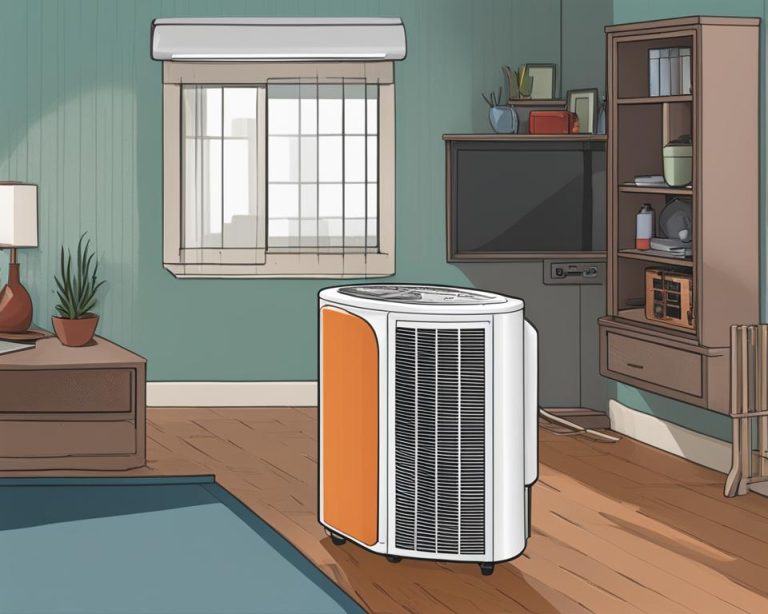


5 Comments