To troubleshoot the AC compressor not getting power, first, check the circuit breaker. If it’s fine, inspect the fuse. If both are okay, test the compressor’s electrical connections and the thermostat. If needed, seek professional help.
Is your air conditioner failing to cool your space despite being turned on? You might be facing a common issue: AC compressor not getting power. Understanding the intricacies of your AC system can be daunting, especially for beginners. Fear not, as we unravel the mystery behind this problem in simple terms. In this guide, we’ll explore the reasons why your AC compressor may not be receiving the necessary power to function, along with troubleshooting steps to resolve the issue effectively.
Signs of AC Compressor Not Getting Power
When your air conditioning system isn’t functioning properly, it can be frustrating, especially when you suspect that the AC compressor is not getting power. Identifying this issue is crucial for restoring your AC’s functionality and ensuring comfort in your home or workspace. Here are some signs to watch out for:
Lack of cold air despite the system running
One of the most common indications that the AC compressor is not getting power is a lack of cold air despite the system running. When the compressor doesn’t receive power, it can’t circulate refrigerant through the system to produce cool air. This results in warm or ambient temperature air blowing from the vents instead of the desired cool air. If you notice this symptom, it’s essential to address the issue promptly to avoid discomfort, especially during hot weather.
Unusual noises or vibrations from the AC unit
Another sign of the AC compressor not getting power can be unusual noises or vibrations coming from the AC unit. When the compressor isn’t receiving the necessary electrical power, it may struggle to operate efficiently, leading to mechanical stress and abnormal sounds such as grinding, banging, or rattling. Additionally, you may feel vibrations or shaking from the unit, indicating that something is amiss with the compressor. Ignoring these warning signs can result in further damage to the compressor and other components of the AC system.
Visible signs of damage or wear on components
Inspecting your AC unit for visible signs of damage or wear is crucial in diagnosing issues related to the compressor not receiving power. Look for any frayed or damaged wires, corroded terminals, or burnt-out components that could be affecting the electrical supply to the compressor. These visual cues can help you pinpoint the source of the problem and take appropriate action to rectify it. Additionally, regular maintenance and inspection of your AC system can help prevent potential issues before they escalate.
Monitoring electrical connections for abnormalities
Monitoring electrical connections for abnormalities is essential when troubleshooting issues with the AC compressor not getting power. Check the electrical panel or circuit breaker to ensure that the AC unit is receiving power from the main source. If there are any tripped breakers or blown fuses, it could indicate an electrical problem that needs to be addressed.
Additionally, inspect the wiring and connections leading to the compressor for any loose connections, corrosion, or damage that could be impeding the flow of electricity. Tightening connections and replacing damaged wiring can help restore power to the compressor and ensure the proper functioning of the AC system.
If you suspect that your AC compressor is not getting power, it’s crucial to address the issue promptly to avoid further damage and discomfort. By paying attention to the signs mentioned above and taking appropriate action, you can diagnose the problem and restore your AC system to optimal performance. Remember to consult with a qualified HVAC technician if you’re unsure about any aspect of troubleshooting or repairing your AC unit.
Troubleshooting Steps for AC Compressor Not Getting Power
When your AC compressor is not getting power, it can lead to discomfort and inconvenience, especially during hot summer days. However, before diving into troubleshooting, it’s crucial to prioritize safety. Here’s a comprehensive guide to troubleshooting the issue of “AC Compressor Not Getting Power”:
Safety Precautions Before Troubleshooting
Safety should always be the top priority when dealing with electrical systems. Before beginning any troubleshooting procedures for AC Compressor Not Getting Power, ensure to:
- Turn off the power to the AC unit at the main electrical panel.
- Use insulated tools and wear appropriate personal protective equipment.
- Avoid working on wet surfaces or in wet conditions.
If you’re uncertain or uncomfortable with electrical work, consider contacting a qualified technician.
Checking the Power Source and Circuit Breaker
Start by examining the power source and circuit breaker. Sometimes, the issue of the AC Compressor Not Getting Power could be due to a tripped breaker. Follow these steps:
- Locate the circuit breaker panel and check if the breaker controlling the AC unit is in the “On” position.
- If it’s tripped, reset the breaker and observe if it holds.
- If the breaker continues to trip, there may be a short circuit or overload in the system, requiring further inspection by a professional.
Inspecting the Fuse Box for Blown Fuses Related to the AC Compressor
Blown fuses can also lead to the problem of “AC Compressor Not Getting Power.” Here’s how to inspect and replace them if necessary:
- Locate the fuse box or disconnect box near the AC unit.
- Check for any blown fuses or tripped circuit breakers.
- Replace any blown fuses with ones of the same amperage rating.
If fuses continue to blow, it may indicate an underlying issue with the electrical system that needs professional attention.
Testing the Capacitor for Functionality
The capacitor plays a crucial role in starting the compressor and fan motors. If it’s faulty, it can result in the symptom of “AC Compressor Not Getting Power.” Here’s how to test it:
- Discharge the capacitor by shorting its terminals with an insulated screwdriver.
- Use a multimeter to test the capacitance and resistance of the capacitor.
- Compare the readings with the manufacturer’s specifications.
If the capacitor is faulty, replace it with a new one compatible with your AC unit.
Examining the Contactor for Faults
The contractor is responsible for supplying power to the compressor and fan motors. If it’s defective, it can prevent the compressor from receiving power. Follow these steps to examine and potentially replace the contactor:
- Turn off the power to the AC unit.
- Remove the access panel to locate the contactor.
- Inspect the contractor for signs of burning, pitting, or wear.
- Use a multimeter to test for continuity across the contactor’s terminals.
If there’s no continuity when the contactor is energized, replace it with a new one.
Verifying the Thermostat Settings and Connections
Incorrect thermostat settings or faulty connections can also lead to the issue of “AC Compressor Not Getting Power.” Here’s what to do:
- Check the thermostat settings to ensure it’s set to “Cool” mode and the desired temperature.
- Remove the thermostat cover and inspect the wiring connections.
- Tighten any loose connections and ensure they’re properly seated.
If the thermostat appears damaged or malfunctioning, consider replacing it with a compatible model.
Conducting a Voltage Test on the Wires Leading to the AC Compressor
Lastly, performing a voltage test on the wires leading to the AC compressor can help identify any voltage drops or interruptions. Follow these steps:
- Turn off the power to the AC unit.
- Use a multimeter to test for voltage at the disconnect box or directly at the compressor terminals.
- Check for proper voltage levels according to the manufacturer’s specifications.
- If there’s no voltage present, trace the wiring back to the source to identify any breaks or loose connections.
- Repair or replace any damaged wiring as necessary.
Solutions for AC Compressor Not Getting Power
When your AC compressor is not getting power, it’s crucial to diagnose and address the issue promptly to restore comfort to your living space. AC Compressor Not Getting Power can stem from various underlying problems, ranging from simple fixes to more complex electrical issues. Here are some steps to troubleshoot and resolve the AC Compressor Not Getting Power efficiently:
Replacing Blown Fuses or Resetting Circuit Breakers:
One of the most common reasons for AC compressors not Getting Power is a blown fuse or a tripped circuit breaker. These safety devices are designed to prevent electrical overloads and short circuits. If the AC Compressor Not Getting Power, check the fuses in the main electrical panel and the disconnect box near the outdoor unit. Replace any blown fuses with ones of the same amperage rating. Additionally, reset any tripped circuit breakers by turning them off and then on again.
Repairing or Replacing Faulty Capacitors:
Capacitors are essential components in the AC system that store and release electrical energy to start the compressor and fan motors. When capacitors fail, AC compressors not Getting Power can occur. Signs of a faulty capacitor include the compressor not starting or making humming noises. Capacitors can be tested with a multimeter and replaced if found defective. It’s essential to discharge the capacitor before handling it to avoid electrical shocks.
Cleaning or Replacing the Contactor if Damaged:
The contactor is a switch located in the outdoor unit that controls the flow of electricity to the compressor and condenser fan motor. Over time, the contactor can accumulate dirt, debris, or corrosion, leading to poor electrical connections and AC compressors not Getting Power. Inspect the contractor for signs of damage or wear, such as pitting or burning marks. Cleaning the contactor with a brush and replacing it if necessary can restore proper electrical flow.
Adjusting Thermostat Settings or Replacing the Thermostat:
Sometimes, the AC Compressor Not Getting Power can be attributed to incorrect thermostat settings or a faulty thermostat. Ensure that the thermostat is set to cool mode and the temperature is set lower than the current room temperature. If the thermostat is unresponsive or displaying inaccurate readings, replacing it with a new one may resolve the issue. Programmable thermostats offer additional features and energy-saving options.
Repairing Damaged Wiring or Connections:
Faulty wiring or loose connections can disrupt the electrical supply to the AC compressor, resulting in the AC Compressor Not Getting Power. Inspect the wiring and connections in both the indoor and outdoor units for signs of damage, such as fraying, burning, or corrosion. Carefully tighten any loose connections and replace any damaged wires or terminals. It’s essential to follow proper safety procedures and turn off power to the AC system before conducting any electrical work.
Seeking Professional Help if Issues Persist:
If the AC Compressor Not Getting Power persists after performing the above troubleshooting steps, it’s advisable to seek professional HVAC assistance. Licensed technicians have the expertise and specialized tools to diagnose and repair complex electrical problems safely. They can also perform routine maintenance to prevent future issues and optimize the performance of your AC system. Hiring a professional ensures that the repairs are done correctly and in compliance with local building codes.
Conclusion
In conclusion, troubleshooting when your AC compressor is not getting power can be frustrating but manageable. By following the steps outlined in this guide, you can effectively diagnose and potentially resolve the issue. Remember to check for common culprits like tripped breakers, faulty wiring, or malfunctioning components. If you’re unsure or uncomfortable with the process, don’t hesitate to seek professional assistance to ensure your system’s safety and functionality. By addressing the problem promptly, you can restore comfort to your home and avoid further complications down the line. Don’t let the challenge of an AC compressor not getting power deter you – with patience and diligence, a solution is within reach.




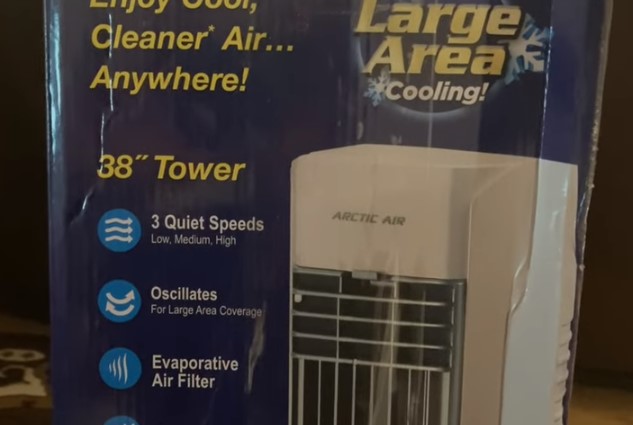
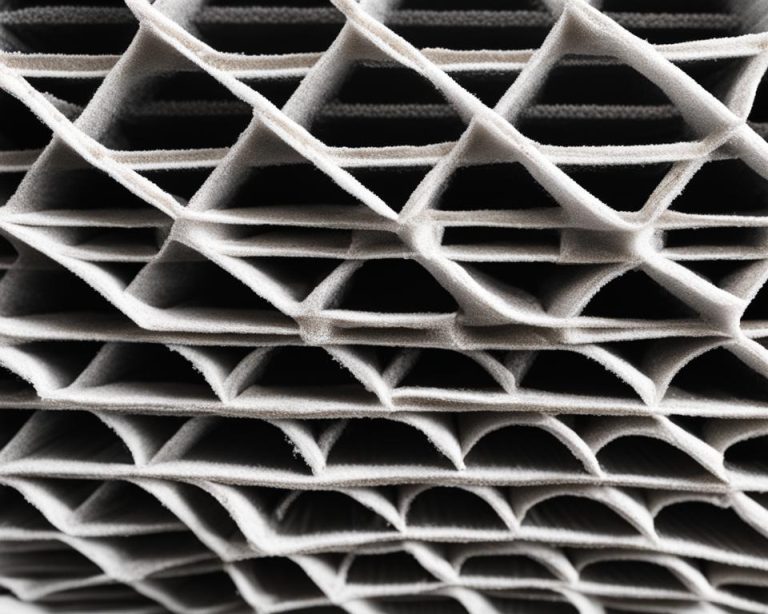

5 Comments