To troubleshoot Amana PTAC problems, check the thermostat settings, inspect the filter for cleanliness, and ensure proper power supply. If issues persist, consult the user manual or contact Amana customer support for assistance.
Navigating through issues with your Amana PTAC system? Fret not, as this comprehensive guide is tailored for beginners, providing straightforward solutions to common troubleshooting problems. Whether it’s an unexpected malfunction or a puzzling error code, we’ve got you covered.
Uncover the secrets to resolving issues efficiently, ensuring your Amana PTAC unit runs smoothly year-round. Say goodbye to confusion and hello to a hassle-free experience with your HVAC system. Let’s dive into the essential insights that will empower you to troubleshoot with ease.
Overview of Amana PTAC Units

Amana PTAC (Packaged Terminal Air Conditioner) units are renowned for their efficient climate control solutions. Designed for hotels, apartments, and commercial spaces, these units seamlessly combine heating and cooling functions in a single device. Amana PTACs are lauded for their reliability, user-friendly interfaces, and advanced features like programmable thermostats and energy-saving modes. With a focus on durability and ease of maintenance, Amana PTAC units offer a versatile and cost-effective HVAC solution, ensuring comfort and convenience for diverse settings.
Key components and their functions

Amana Packaged Terminal Air Conditioner (PTAC) units are commonly used for heating and cooling individual rooms or small spaces, such as hotel rooms and apartments. These units typically consist of several key components, each serving a specific function in the overall operation of the PTAC system. Here are the key components of Amana PTAC units and their functions:
1. Evaporator Coil:
The evaporator coil is responsible for absorbing heat from the indoor air, causing the refrigerant inside the coil to evaporate.
2. Condenser Coil:
The condenser coil releases heat to the outside environment by condensing the refrigerant vapor back into a liquid state. This process allows the system to expel the heat collected from the indoor air.
3. Compressor:
The compressor is a vital component that circulates the refrigerant between the evaporator and condenser coils. It compresses the low-pressure, low-temperature vapor from the evaporator to high-pressure, high-temperature vapor for release in the condenser.
4. Refrigerant:
The refrigerant is a fluid with properties that allow it to absorb and release heat efficiently. It undergoes phase changes (from liquid to vapor and vice versa) as it circulates through the evaporator and condenser coils.
5. Thermostat:
The thermostat controls the temperature by regulating the operation of the heating and cooling components. It senses the ambient temperature and signals the system to adjust accordingly.
6. Fan Motor:
The fan motor is responsible for circulating air through the evaporator and condenser coils. It helps distribute the conditioned air throughout the room and aids in the heat exchange process.
7. Air Filter:
The air filter captures dust, dirt, and other airborne particles from the incoming air. Regularly replacing or cleaning the filter is essential for maintaining system efficiency and indoor air quality.
8. Control Board:
The control board serves as the brain of the PTAC unit, coordinating the operation of various components based on signals from the thermostat and other sensors. It manages the overall functioning of the unit.
9. Capacitor:
Capacitors store and release electrical energy to help start and run the compressor and fan motor. They provide the necessary power for these components to operate.
10. Sensors:
Various sensors, such as temperature and humidity sensors, provide feedback to the control system, allowing the PTAC unit to adjust its operation based on environmental conditions.
Understanding these key components and their functions is essential for proper maintenance and troubleshooting of Amana PTAC units. Regular maintenance, including cleaning filters and coils, can help ensure efficient and reliable operation.
Importance of Troubleshooting for Optimal Performance
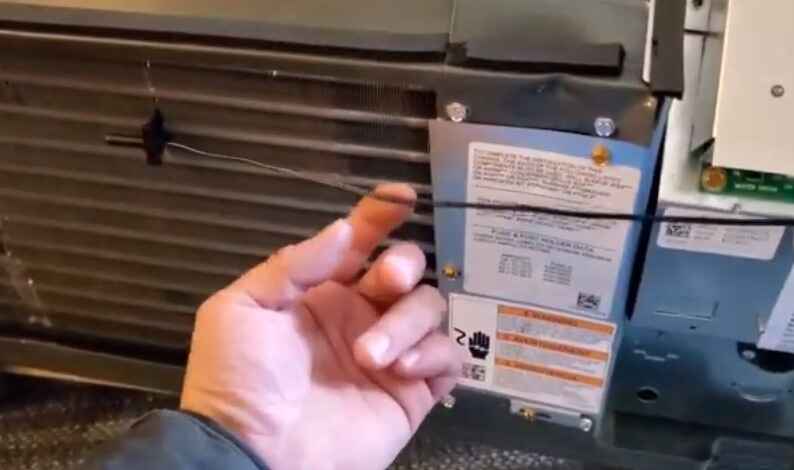
Troubleshooting Amana Packaged Terminal Air Conditioner (PTAC) units is crucial for maintaining optimal performance and ensuring the longevity of the system. Here are several reasons highlighting the importance of troubleshooting:
1. Energy Efficiency:
Identifying and resolving issues promptly can help maintain the unit’s energy efficiency. Malfunctions, such as dirty filters or faulty components, can force the system to work harder, leading to increased energy consumption.
2. Cost Savings:
Timely troubleshooting can prevent minor problems from escalating into major issues that require expensive repairs or even a complete system replacement. Regular maintenance and troubleshooting can extend the lifespan of the PTAC unit and reduce overall maintenance costs.
3. Comfort Levels:
A well-functioning PTAC unit ensures consistent and comfortable indoor temperatures. Addressing problems promptly helps avoid situations where the unit fails to cool or heat effectively, leading to discomfort for occupants.
4. Preventing Further Damage:
Ignoring small issues can lead to more significant damage over time. For example, a refrigerant leak or a malfunctioning compressor, if left unattended, can cause irreparable damage to the unit, resulting in a costly replacement.
5. Air Quality:
A malfunctioning PTAC unit can negatively impact indoor air quality. Issues such as clogged filters or mold growth within the unit can compromise air circulation and introduce pollutants into the indoor environment.
6. Occupant Productivity:
In commercial settings, where PTAC units are commonly used, a comfortable indoor environment is essential for occupant productivity. Regular troubleshooting helps maintain optimal conditions, ensuring a conducive and comfortable workspace.
7. Preventing Downtime:
PTAC units are often used in hotels, hospitals, and other facilities where uninterrupted operation is critical. Timely troubleshooting helps prevent unexpected breakdowns, reducing downtime and avoiding disruptions to daily activities.
8. Compliance and Safety:
Ensuring that the PTAC unit operates within safety and regulatory standards is crucial. Regular troubleshooting can help identify and rectify issues that may compromise compliance or pose safety risks.
9. Remote Monitoring and Management:
In modern PTAC units, some troubleshooting can be done remotely through smart technology. Regular checks and troubleshooting can make use of these features, allowing for efficient management and early identification of potential issues.
10. Customer Satisfaction:
For businesses in the hospitality industry, a malfunctioning PTAC unit can lead to guest dissatisfaction. Regular troubleshooting helps maintain guest comfort, ensuring a positive experience and favorable reviews.
In summary, troubleshooting Amana PTAC units is essential for maintaining energy efficiency, preventing costly repairs, ensuring comfort, and promoting the overall longevity of the system. Regular maintenance and prompt attention to issues contribute to a reliable and efficient HVAC system.
Common Amana PTAC Problems and Troubleshooting

Amana PTAC (Packaged Terminal Air Conditioner) units, like any HVAC system, may experience issues from time to time. Here are some common problems associated with Amana PTAC units and possible troubleshooting steps:
Not turning on
It can be frustrating when your Amana PTAC unit is not turning on, but there are several troubleshooting steps you can take to identify and possibly resolve the issue.
1. Check the Power Source:
Ensure that the Amana PTAC unit is properly connected to a power source. Verify that the power cord is securely plugged into the outlet, and if there’s a circuit breaker, make sure it hasn’t tripped.
2. Thermostat Settings:
Examine the thermostat settings on your Amana PTAC. Ensure that the temperature is set to a level that should trigger the unit to turn on. Sometimes, a simple adjustment to the thermostat can resolve the problem.
3. Mode Selection:
Confirm that you have selected the appropriate mode for your Amana PTAC. Whether it’s set to cooling, heating, or fan-only mode, make sure the selected mode aligns with your comfort needs.
4. Remote Control Batteries:
If your Amana PTAC is operated by a remote control, check the batteries. Sometimes, the issue may be as simple as depleted batteries preventing the remote from communicating with the unit.
5. Reset the Unit:
Consider resetting your Amana PTAC by turning it off, unplugging it from the power source, waiting a few minutes, and then plugging it back in. This can help clear any temporary glitches in the system.
6. Filter Inspection:
A clogged or dirty filter can hinder the performance of your Amana PTAC. Check the filter and clean or replace it if necessary. Restricted airflow due to a dirty filter can cause the unit to malfunction.
7. Voltage Supply:
Ensure that the voltage supply to your Amana PTAC meets the specified requirements. If the voltage is too high or too low, it can affect the unit’s operation. Consult the user manual for the recommended voltage range.
8. Professional Assistance:
If all else fails, it may be time to seek professional assistance. Contact Amana PTAC’s customer support or a qualified technician to diagnose and address any underlying issues with the unit.
By systematically going through these troubleshooting steps, you increase the likelihood of identifying and resolving the issue preventing your Amana PTAC from turning on.
Not cooling

If your Amana PTAC (Packaged Terminal Air Conditioner) is not cooling properly, there are several troubleshooting steps you can follow to identify and potentially resolve the issue. Remember to exercise caution and, if needed, consult a professional technician for assistance.
1. Check the Thermostat Settings:
Ensure that the thermostat on your Amana PTAC is set to the desired cooling temperature. Sometimes, incorrect settings can lead to perceived cooling issues. Verify that the mode is set to cool and the temperature is appropriately selected.
2. Inspect the Air Filter:
A clogged or dirty air filter can significantly impact the cooling efficiency of your Amana PTAC. Regularly inspect and clean or replace the air filter according to the manufacturer’s guidelines.
3. Examine the Circuit Breaker:
Inspect the circuit breaker associated with your Amana PTAC. If it has tripped, reset it and check if the cooling functionality is restored. If the breaker continues to trip, there may be an underlying electrical issue that requires professional attention.
4. Ensure Proper Airflow:
Check for any obstructions around the Amana PTAC unit that might impede airflow. Ensure that curtains, furniture, or other objects are not blocking the unit, hindering its ability to cool effectively.
5. Verify Refrigerant Levels:
Low refrigerant levels can lead to inefficient cooling. If you suspect a refrigerant issue, it’s advisable to contact a qualified technician to inspect and recharge the system if necessary.
6. Evaluate the Condenser and Evaporator Coils:
Inspect the condenser and evaporator coils for dirt or debris accumulation. Over time, these coils can become coated, reducing their effectiveness. Clean the coils carefully or seek professional assistance to ensure proper cleaning and maintenance.
Compressor not coming on
If your Amana PTAC (Packaged Terminal Air Conditioner) compressor is not coming on, there are several troubleshooting steps you can take to identify and potentially resolve the issue. Keep in mind that handling electrical components requires caution, and if you’re unsure or uncomfortable, it’s advisable to seek professional assistance.
1. Check Power Supply:
Ensure that the Amana PTAC unit is receiving power. Confirm that the circuit breaker associated with the unit is not tripped. Additionally, check if the power cord is securely plugged into the electrical outlet.
2. Thermostat Settings:
Verify that the thermostat is set to the desired temperature and mode. Incorrect settings can prevent the compressor from activating. The Amana PTAC system relies on accurate thermostat inputs to function properly.
3. Air Filter Inspection:
A clogged or dirty air filter can restrict airflow, causing the unit to overheat and the compressor to shut down. Regularly clean or replace the air filter according to the manufacturer’s recommendations.
4. Condenser Coil Maintenance:
The Amana PTAC unit’s condenser coil plays a crucial role in heat exchange. Ensure that the coil is clean and free from debris. Dirty coils can reduce the efficiency of the unit and lead to compressor issues.
5. Temperature Sensor Check:
The temperature sensor or thermistor helps regulate the unit’s operation. If it malfunctions, the compressor may not receive accurate temperature information. Inspect and, if necessary, replace the temperature sensor following the Amana PTAC system’s guidelines.
6. Inspect Wiring and Connections:
Examine the wiring and connections in the Amana PTAC unit. Loose or damaged wires can interrupt the electrical circuit, preventing the compressor from starting. If you identify any issues, consult the unit’s manual for proper wiring diagrams.
Control board problems

If you’re experiencing problems with your Amana PTAC control board, there are several troubleshooting steps you can take to identify and potentially resolve the issues. The control board is a critical component of your Amana PTAC unit, responsible for regulating various functions. Here’s a step-by-step guide to help you troubleshoot:
1. No Power or Display Issues:
Check if the Amana PTAC unit is properly plugged in and the power source is functioning.
Verify that the circuit breaker associated with the unit hasn’t tripped.
If the display is still not working, it may indicate a faulty control board.
2. Inconsistent Temperature Control:
Ensure that the thermostat is set correctly. Check if there’s a significant difference between the set and actual room temperatures.
Calibration issues may be present; consult the Amana PTAC user manual for instructions on recalibrating the thermostat.
3. Unresponsive Controls:
If the control buttons on the unit are unresponsive, try using the remote control. If the remote works, it could be an issue with the unit’s control panel.
Clean the control panel to ensure there’s no debris or dust affecting responsiveness.
4. Faulty Sensors:
Amana PTAC units have various sensors for temperature and other functions. If the unit is not responding accurately, sensors may be faulty.
Consult the user manual for sensor locations and test procedures. Replace any malfunctioning sensors if necessary.
5. Intermittent Operation:
If the Amana PTAC unit operates intermittently or shuts off unexpectedly, inspect the control board for loose connections or damaged wiring.
Check for error codes on the display, and refer to the manual for information on troubleshooting specific error messages.
6. Software or Firmware Issues:
Amana PTAC units may have periodic software updates. Check the manufacturer’s website for any available updates.
If the control board’s firmware is outdated or corrupted, it might cause operational issues. Follow the instructions in the user manual for updating the firmware.
Digital Display Issues
If you’re experiencing digital display issues with your Amana PTAC (Packaged Terminal Air Conditioner), there are several troubleshooting steps you can take to identify and potentially resolve the problem. Follow these steps to help diagnose and address the display issues with your Amana PTAC unit.
1. Check Power Supply:
Ensure that the Amana PTAC unit is receiving power. Verify that the power cord is securely connected to a functioning power outlet. If the unit is plugged into a power strip, make sure the strip is also operational.
2. Inspect Display Settings:
Access the Amana PTAC digital display settings. Navigate through the menu options to verify that the display settings are configured correctly. Incorrect settings might lead to display problems.
3. Reset the Unit:
Perform a reset on the Amana PTAC unit. This can often resolve minor glitches in the system. Refer to the user manual for specific instructions on how to reset your particular model.
4. Check for Error Codes:
Amana PTAC units are equipped with diagnostic features that display error codes in case of malfunctions. Refer to the user manual to interpret any error codes appearing on the digital display. This information can guide you in understanding the specific issue.
5. Inspect for Physical Damage:
Examine the Amana PTAC unit for any physical damage that might be affecting the digital display. Inspect the control board and display panel for signs of wear, loose connections, or visible damage.
6. Contact Amana Support:
If the issue persists and you cannot identify or resolve the problem, it’s advisable to contact Amana support for assistance. Provide them with details about the issue, any error codes displayed, and the steps you’ve taken to troubleshoot. They may be able to offer additional guidance or recommend further actions.
Electrical Problems
It’s important to address electrical problems with Amana PTAC units promptly to ensure efficient operation. If you’re experiencing issues, follow these troubleshooting steps for Amana PTAC electrical problems:
1. Check Power Supply:
Ensure that the Amana PTAC unit is properly connected to a power source. Verify that the power cord is securely plugged into a functioning electrical outlet. If there are any issues with the power supply, it can lead to electrical malfunctions in the Amana PTAC system.
2. Inspect Circuit Breaker:
Examine the circuit breaker associated with the Amana PTAC unit. If it has tripped, reset it and observe if the unit powers up. A tripped breaker can often be a cause of electrical disruptions in Amana PTAC systems.
3. Examine the Control Board:
The Amana PTAC control board plays a crucial role in managing the unit’s electrical functions. Check for any visible signs of damage, such as burnt components or loose connections. If issues are detected, it may be necessary to replace or repair the control board.
4. Thermostat Settings:
Incorrect thermostat settings can impact the Amana PTAC unit’s electrical performance. Ensure that the thermostat is set to the desired temperature and mode. If there are discrepancies, adjust the settings accordingly.
5. Inspect Wiring:
Examine the wiring connecting various components of the Amana PTAC system. Loose or damaged wires can disrupt the electrical flow. If any issues are identified, secure connections and replace damaged wiring to restore proper functionality.
6. Consult Amana PTAC Manual:
Refer to the Amana PTAC manual for specific troubleshooting guidelines and electrical system diagrams. The manual provides valuable information on understanding and resolving common electrical problems.
Remember, proper maintenance and regular inspections contribute to the longevity of your Amana PTAC unit. If troubleshooting steps do not resolve the issue, it’s advisable to seek professional assistance to avoid further complications. Regularly servicing your Amana PTAC unit ensures optimal performance and helps prevent recurring electrical problems.
Fan making noise
If your Amana PTAC (Packaged Terminal Air Conditioner) fan is making noise, there are several potential reasons for this issue. Follow these troubleshooting steps to identify and address the problem:
1. Check for Debris:
The first thing to do is turn off your Amana PTAC unit and inspect the fan blades for any debris or obstructions. Even small particles can cause noise as the fan spins.
2. Inspect the Fan Blades:
Examine the fan blades for any visible damage. If you notice any warping or bending, this could be the source of the noise. Amana PTAC units are designed for durability, but occasional wear and tear can occur.
3. Tighten Loose Parts:
Ensure that all screws and bolts on the Amana PTAC unit are securely tightened. Loose components can lead to vibrations and noise during operation.
4. Lubricate Moving Parts:
Amana PTAC units may develop noise if moving parts aren’t adequately lubricated. Use a non-detergent oil to lubricate the fan motor and other moving components. Be sure to consult your Amana PTAC manual for specific lubrication points.
5. Inspect the Fan Motor:
The fan motor is a crucial component. Check for any signs of wear, overheating, or burning smells. If you notice anything unusual, it’s advisable to contact Amana PTAC’s customer support or a professional technician for further assistance.
6. Balance the Fan Blades:
Imbalanced fan blades can cause noise issues. Use a blade balancing kit, readily available for Amana PTAC units, to ensure that the blades are evenly distributed.
Not blowing cold air
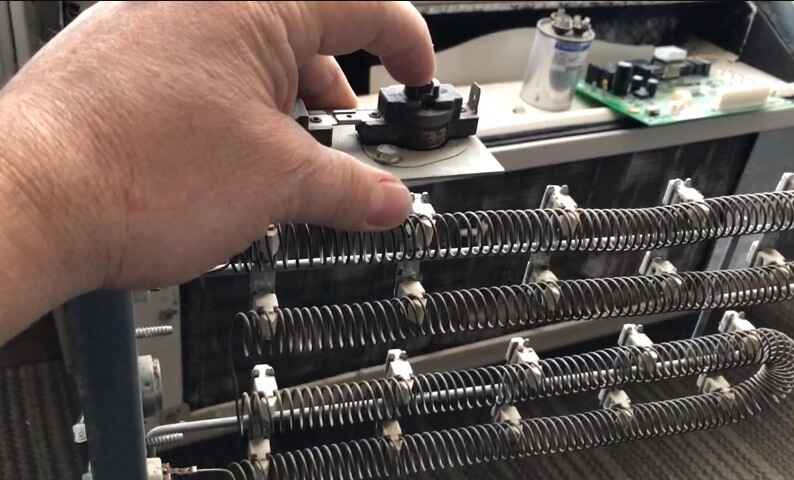
It’s unfortunate that your Amana PTAC unit is not blowing cold air as expected. Troubleshooting the issue may help identify the root cause and potential solutions. Follow these steps to address the problem:
1. Check the Thermostat Settings:
Ensure that the thermostat is set to a cooling mode and at the desired temperature. If the thermostat is not functioning correctly, it might prevent the Amana PTAC from cooling the room.
2. Inspect the Air Filter:
A clogged or dirty air filter can obstruct airflow and reduce the unit’s cooling efficiency. Regularly cleaning or replacing the air filter is crucial for optimal performance. Refer to your Amana PTAC manual for specific instructions on filter maintenance.
3. Examine the Circuit Breaker:
Verify that the circuit breaker associated with the Amana PTAC unit is not tripped. If it is, reset the breaker and see if this resolves the issue. A tripped breaker can interrupt power to the unit, preventing it from cooling.
4. Check for Obstructions:
Ensure that there are no obstructions around the Amana PTAC unit that could restrict airflow. Blocked vents or the unit being too close to furniture can impede proper air circulation, affecting cooling performance.
5. Inspect the Condenser Coils:
Dirty or clogged condenser coils can hinder the unit’s ability to dissipate heat effectively. Clean the coils using a soft brush or vacuum cleaner. Be cautious not to damage the fins during the cleaning process.
6. Verify Refrigerant Levels:
Insufficient refrigerant levels can lead to reduced cooling capacity. If you suspect a refrigerant issue, it’s recommended to contact a professional technician to inspect and recharge the system with the appropriate refrigerant.
Leaking water
If you’re dealing with a water leakage issue in your Amana PTAC (Packaged Terminal Air Conditioner), it’s essential to address the problem promptly to prevent further damage. Here’s a step-by-step guide to troubleshoot and resolve the water leakage:
1. Check the Condensate Drain:
The Amana PTAC is equipped with a condensate drain system to remove excess water. Ensure that the drain is not clogged or obstructed, preventing proper water flow.
2. Inspect the Drain Pan:
The drain pan underneath the Amana PTAC collects condensate water. Verify if the pan is cracked or damaged, as this could lead to leaks. If you notice any issues, it might be necessary to replace the drain pan.
3. Examine the Drain Line:
Inspect the drain line for any blockages. If there are obstructions, such as dirt or debris, it can impede the water drainage process. Clear the drain line to allow water to flow freely.
4. Ensure Proper Installation:
Verify that the Amana PTAC is correctly installed with a slight downward slope towards the exterior. This helps facilitate proper water drainage and prevents accumulation inside the unit.
5. Check for Refrigerant Leaks:
While condensation is normal, excessive water could be a sign of refrigerant leakage. If you suspect this issue, it’s crucial to contact a professional technician to assess and repair the Amana PTAC.
6. Inspect the Air Filter:
A clogged or dirty air filter can affect the unit’s efficiency and contribute to excess condensation. Regularly clean or replace the air filter according to the manufacturer’s recommendations.
Fan not working
If you’re experiencing issues with your Amana PTAC unit’s fan not working, there are several troubleshooting steps you can take to identify and potentially resolve the problem. Keep in mind that working with electrical appliances requires caution, and if you’re unsure or uncomfortable, it’s advisable to seek professional assistance.
1. Check the Power Supply:
Ensure that your Amana PTAC unit is receiving power. Confirm that the circuit breaker is not tripped, and the power cord is securely plugged into a functional outlet. If the unit has a plug, you may want to try plugging in a different device to see if the outlet is working properly.
2. Thermostat Settings:
Verify that the thermostat settings are configured correctly. Ensure that the fan mode is set to either “Auto” or “On” depending on your preference. If set to “Auto,” the fan will only run when the unit is actively heating or cooling. If set to “On,” the fan will run continuously.
3. Check the Fan Motor:
Inspect the Amana PTAC unit’s fan motor. If it’s visibly damaged or making unusual noises, it may need to be replaced. This is a task best handled by a qualified technician.
4. Air Filter Inspection:
A clogged or dirty air filter can hinder proper airflow and affect the fan’s performance. Remove and inspect the air filter, and if it’s dirty, clean or replace it according to the manufacturer’s recommendations.
5. Control Board Issues:
The control board is a crucial component responsible for various functions, including fan operation. If there are issues with the control board, it may be causing the fan problem. Check for any visibly damaged components on the board or consult with a professional technician for a more in-depth inspection.
6. Capacitor Examination:
The fan motor is typically connected to a capacitor. A malfunctioning capacitor can impede the motor’s operation. If you have experience working with electrical components, you may visually inspect the capacitor for any signs of damage or leakage. If in doubt, consult a professional.
Frozen Evaporator Coil
Certainly! It seems you’re dealing with a frozen evaporator coil in your Amana PTAC unit. This issue can result from various factors, and troubleshooting is crucial to identify and address the root cause. Here’s a step-by-step guide to help you troubleshoot and resolve the problem with your Amana PTAC unit:
1. Check Airflow:
Ensure there’s adequate airflow around the unit. Restricted airflow can lead to the evaporator coil freezing. Remove any obstructions or debris that might be blocking the unit’s vents or intake.
If your Amana PTAC is installed through the wall, make sure the exterior grille is clean and unobstructed to allow proper air circulation.
2. Inspect Air Filter:
A clogged or dirty air filter can impede airflow, causing the evaporator coil to freeze. Check and replace the air filter if necessary. Amana PTAC units typically have easily accessible filters that should be cleaned or replaced regularly.
3. Thermostat Settings:

Verify that the thermostat is set to the correct temperature. If the thermostat is set too low, the Amana PTAC unit may run continuously, leading to freezing. Adjust the settings to a reasonable temperature and monitor the unit’s operation.
4. Refrigerant Level:
Low refrigerant levels can also contribute to a frozen evaporator coil. A professional technician should inspect and recharge the refrigerant if needed. Amana PTAC units require proper refrigerant levels for optimal performance.
5. Inspect Coils and Fins:
Check the evaporator and condenser coils for dirt or debris. Clean them using a soft brush or vacuum cleaner. Dirty coils can reduce heat exchange efficiency, leading to freezing issues. Ensure that the aluminum fins on the coils are straight and undamaged.
6. Fan Operation:
Verify that the fan is operating correctly. If the fan is not running or is running at a slow speed, it can contribute to freezing. Ensure the fan is clean and unobstructed. If the issue persists, consult the Amana PTAC unit’s manual for troubleshooting fan-related problems.
Compressor short cycling
Short cycling refers to the frequent turning on and off of the compressor, and it can be caused by various factors. Follow these steps to identify and address the problem with your Amana PTAC unit.
1. Check the Air Filter:
Ensure that the air filter in your Amana PTAC unit is clean. A dirty filter can restrict airflow, causing the compressor to cycle more frequently.
2. Inspect the Thermostat Settings:
Verify that the thermostat settings are appropriate. If the set temperature is too close to the current room temperature, it may cause the compressor to short cycle.
3. Examine the Condenser Coils:
Inspect the condenser coils for dirt or debris. Dirty coils can reduce heat exchange efficiency and lead to short cycling. Clean the coils if necessary.
4. Refrigerant Levels:
Check the refrigerant levels in the Amana PTAC system. Low refrigerant levels can cause the compressor to cycle more frequently. If there’s a refrigerant leak, it should be addressed promptly.
5. Evaluate the Thermostat Location:
Ensure that the thermostat is not exposed to direct sunlight or drafts, as this can lead to inaccurate temperature readings and unnecessary compressor cycling.
6. Inspect the Capacitor:
Examine the capacitor for any signs of damage or wear. A faulty capacitor can cause the compressor to short cycle. If needed, replace the capacitor with a compatible one.
Not heating

If you’re facing issues with your Amana PTAC not heating, several factors could contribute to this problem. Let’s go through a step-by-step troubleshooting process to identify and potentially resolve the issue.
1. Check Thermostat Settings:
Ensure that the thermostat is set to the desired temperature and mode. Sometimes, incorrect settings can lead to a lack of heating. Make sure the Amana PTAC is set to the heating mode.
2. Power Supply:
Confirm that the unit is receiving power. Check the circuit breaker and power switch to ensure the Amana PTAC is properly connected and getting the required electricity.
3. Temperature Setting:
Verify that the temperature setting on the Amana PTAC is higher than the current room temperature. If the set temperature is lower than the room temperature, the unit won’t initiate the heating cycle.
4. Air Filter:
A clogged or dirty air filter can impede airflow, affecting the unit’s heating efficiency. Check the filter and clean or replace it if necessary. Amana PTAC units often have a filter that needs regular maintenance.
5. Fan Function:
Ensure that the fan setting is appropriate. Some Amana PTAC units have an auto mode that adjusts the fan speed automatically. If set to a constant low speed, it may affect the heating performance.
6. Check for Error Codes:
Amana PTAC units are equipped with diagnostic features that display error codes. Refer to the user manual to understand these codes and troubleshoot accordingly.
7. Inspect Heating Elements:
If the above steps don’t resolve the issue, there might be an underlying problem with the heating elements. A professional technician familiar with Amana PTAC systems can inspect and replace faulty components.
Remote Control Problems
Troubleshooting remote control problems with your Amana PTAC unit can be a straightforward process. Follow these steps to address common issues and ensure your Amana PTAC system operates smoothly.
1. Check Power Supply:
Ensure that your Amana PTAC unit is receiving power. Confirm that the remote control batteries are functional and properly inserted. If the batteries are low, replace them with new ones.
2. Verify Line of Sight:
The remote control needs a clear line of sight to the Amana PTAC unit for effective communication. Remove any obstructions between the remote and the unit, ensuring a direct and unobstructed view.
3. Reset Remote Control:
Sometimes, resetting the remote control can resolve communication issues. To do this, remove the batteries, press any button on the remote control to discharge residual power, and then reinsert the batteries.
4. Check for Interference:
Other electronic devices or appliances emitting signals on similar frequencies can interfere with the Amana PTAC remote control. Move such devices away or switch them off to eliminate potential interference.
5. Inspect Remote Control Sensor on Unit:
Ensure that the sensor on the Amana PTAC unit, which receives signals from the remote control, is clean and unobstructed. Dust or debris can hinder proper communication.
6. Reprogram the Remote Control:
If none of the above steps resolve the issue, you may need to reprogram the remote control to sync it with the Amana PTAC unit. Refer to the user manual for specific instructions on how to reprogram the remote.
Condensate Drain Issues
When troubleshooting condensate drain issues with your Amana PTAC (Packaged Terminal Air Conditioner), it’s essential to follow a systematic approach to identify and resolve the problem. Here are some steps you can take:
1. Check for Obstructions around the Amana PTAC:
Ensure that there are no obstructions around the unit that might be blocking the condensate drain. Sometimes, debris or other objects can impede proper drainage.
2. Inspect the Condensate Drain Line:
Examine the condensate drain line for any visible clogs or blockages. The drain line is responsible for carrying away the condensate produced during the cooling process.
3. Clean the Amana PTAC Condensate Drain:
If you identify any clogs, use a gentle stream of water or a wet/dry vacuum to clean the condensate drain. Ensure that the drain is free from any buildup that might hinder proper drainage.
4. Check for Algae Growth:
Algae growth is a common issue in condensate drain lines. Use an algaecide treatment to prevent or eliminate algae that might be obstructing the drain. This is especially important for maintaining the optimal performance of your Amana PTAC.
5. Inspect the Drain Pan:
The drain pan under the Amana PTAC unit may accumulate dirt or debris, leading to drainage issues. Clean the drain pan thoroughly to ensure unobstructed water flow.
6. Verify the Slope of the Condensate Drain Line:
Ensure that the condensate drain line has the correct slope. It should slope downward to allow water to flow freely. If the slope is incorrect, reposition the drain line accordingly.
Temperature limits
When troubleshooting temperature limits on your Amana PTAC (Packaged Terminal Air Conditioner), it’s essential to follow a systematic approach to identify and resolve issues. Here are some steps to help you troubleshoot temperature limit problems with your Amana PTAC unit:
1. Check Thermostat Settings on Your Amana PTAC:
Ensure that the thermostat settings on your Amana PTAC are configured correctly. Make sure the desired temperature is set within the unit’s operational range.
2. Inspect Air Filters:
Dirty or clogged air filters can impede airflow and affect the temperature regulation of your Amana PTAC. Regularly clean or replace the filters to maintain optimal performance.
3. Examine the Evaporator and Condenser Coils:
Over time, the coils on your Amana PTAC may accumulate dirt and debris, hindering heat exchange. Clean the evaporator and condenser coils to enhance efficiency and temperature control.
4. Verify Power Supply:
Ensure that the power supply to your Amana PTAC is stable and meets the unit’s requirements. Fluctuations in power can impact the cooling or heating capability.
5. Inspect Refrigerant Levels:
Insufficient refrigerant levels can lead to temperature issues. If you suspect a refrigerant leak, contact a professional technician to inspect and recharge the system.
6. Check for Obstructions:
Ensure that there are no obstructions around the Amana PTAC unit, such as furniture or curtains, which could restrict airflow and affect temperature regulation.
Thermostat not working
If you’re experiencing issues with your Amana PTAC thermostat not working, here are some troubleshooting steps you can follow to identify and potentially resolve the problem.
1. Check Power Supply:
Ensure that the Amana PTAC unit is receiving power. Confirm that the circuit breaker associated with the PTAC is not tripped. If there’s a power outage, wait for the power to be restored and check if the thermostat resumes normal operation.
2. Inspect Thermostat Settings:
Verify that the thermostat is set to the desired temperature and operating mode (cooling, heating, or fan). Ensure that the Amana PTAC’s thermostat is not in a setback or energy-saving mode that could be affecting its operation.
3. Replace Batteries:
If your Amana PTAC thermostat uses batteries, replace them with fresh ones. Sometimes, a malfunctioning thermostat could simply be due to weak or depleted batteries.
4. Clean or Replace Air Filters:
A clogged air filter can impact the performance of the Amana PTAC unit, including the thermostat. Check and clean or replace the air filters if necessary. Restricted airflow can affect the temperature sensing capability of the thermostat.
5. Inspect Wiring and Connections:
Examine the wiring and connections between the Amana PTAC unit and the thermostat. Loose or damaged wires can disrupt communication and cause thermostat issues. Ensure all connections are secure and repair or replace any damaged wiring.
6. Reset the Amana PTAC Unit:

Perform a system reset by turning off the Amana PTAC unit and unplugging it for a few minutes. Reconnect the power and turn the unit back on. This can sometimes clear temporary glitches affecting the thermostat’s functionality.
When to Seek Professional Help
If you are experiencing issues with your Amana PTAC (Packaged Terminal Air Conditioner) and are unsure about how to troubleshoot or fix the problems, it’s important to know when to seek professional help. Here are some situations where it’s advisable to contact a professional:
Signs that the issue requires professional intervention:
1. No Power or Failure to Start:
If your Amana PTAC unit is not turning on at all, despite checking the power source and settings, there may be an electrical or internal component issue that requires professional attention.
2. Inadequate Cooling or Heating:
If the unit is running but not providing the expected cooling or heating, it could indicate a problem with the refrigerant, compressor, or other critical components that a professional technician should diagnose.
3. Unusual Noises:
Unusual or loud noises, such as banging, clanking, or grinding, could indicate mechanical issues that require professional inspection and repair.
4. Water Leaks:
Water leaks around or from the unit could be a sign of a blocked drain, a malfunctioning pump, or other issues that may lead to further damage if not addressed promptly.
5. Strange Odors:
Unpleasant or burning smells coming from the unit could indicate electrical problems, overheating components, or other issues that need professional assessment.
6. Frequent Cycling On and Off:
If your PTAC unit is cycling on and off too frequently, it may be a symptom of a faulty thermostat, sensor, or other internal component that needs professional attention.
7. Digital Display Errors:
Error codes or malfunctions displayed on the unit’s digital display may require technical expertise to interpret and resolve.
Importance of timely repairs to prevent further damage:
1. Cost Savings:
Addressing issues promptly can prevent minor problems from escalating into major repairs, potentially saving you money in the long run.
2. Efficiency:
A malfunctioning PTAC unit may operate less efficiently, resulting in higher energy bills. Timely repairs can restore optimal efficiency and reduce energy consumption.
3. Extended Lifespan:
Regular maintenance and timely repairs contribute to the longevity of your Amana PTAC unit. Ignoring problems may lead to more significant damage and a shorter lifespan for the appliance.
4. Comfort and Convenience:
A malfunctioning PTAC unit may compromise the comfort of your living or working space. Timely repairs ensure that the unit operates as intended, providing consistent heating or cooling.
5. Preventing Secondary Damage:
Some issues, such as water leaks, can cause secondary damage to walls, floors, or other structures if not addressed promptly. Timely repairs help prevent collateral damage to your property.
In summary, seeking professional help for Amana PTAC problems is crucial when signs of malfunction are evident, and timely repairs are essential to prevent further damage, ensure energy efficiency, and maintain the unit’s overall performance and longevity.
Preventive Maintenance Tips

Preventive maintenance is crucial for keeping your Amana PTAC (Packaged Terminal Air Conditioner) unit in optimal condition and preventing potential issues. Here are some tips to help you maintain your PTAC unit:
Regular Cleaning and Filter Replacement:
1. Clean Filters:
Replace or clean the air filters regularly, ideally every 1-3 months, depending on usage. Dirty filters can reduce efficiency and strain the system.
2. Coil Cleaning:
Clean the coils at least once a year to remove dust and debris. Dirty coils can lead to reduced cooling and heating efficiency.
3. Check Condensate Drain:
Ensure the condensate drain is clear of obstructions to prevent water damage and mold growth. Clean the drain line periodically.
4. Inspect Fan Blades:
Check the fan blades for any damage or debris. Clean the blades if necessary to maintain proper airflow.
5. Inspect Exterior Components:
Remove any obstructions around the exterior unit, such as leaves, debris, or overgrown vegetation. Maintain clear airflow to prevent overheating.
Seasonal Checks and Inspections:
1. Spring Inspection:
Before the cooling season, inspect the unit for any visible damage, leaks, or loose components. Check refrigerant levels and ensure all electrical connections are secure.
2. Fall Inspection:
Before the heating season, repeat the inspection process. Clean the heating elements and ensure proper ignition and combustion for units with electric heat.
3. Check Thermostat Settings:
Ensure the thermostat settings are accurate for the season and programmed for energy efficiency.
4. Inspect Insulation:
Check and replace any damaged or missing insulation on refrigerant lines to maintain efficiency.
Preventive Measures to Reduce Future Issues:
1. Regular Professional Maintenance:
Schedule annual professional maintenance with a qualified technician. They can perform a thorough inspection, identify potential issues, and ensure optimal performance.
2. Monitor Energy Consumption:
Keep track of energy consumption patterns. Sudden spikes may indicate potential problems.
3. Educate Users:
If applicable, educate users on proper usage and maintenance practices. Remind them to report any unusual sounds, smells, or performance issues promptly.
4. Invest in Quality Filters:
Use high-quality air filters to trap more particles and prevent them from entering the system, improving indoor air quality and reducing strain on the unit.
5. Keep Records:
Maintain a maintenance log, noting dates of filter replacements, professional inspections, and any issues addressed. This helps in tracking the unit’s performance over time.
By following these preventive maintenance tips, you can enhance the longevity and efficiency of your Amana PTAC unit, reduce the likelihood of unexpected breakdowns, and ensure a comfortable indoor environment.
Conclusion
In conclusion, navigating through Amana PTAC troubleshooting doesn’t have to be a daunting task. This comprehensive guide aims to empower users, offering insights into common problems and effective solutions.
By understanding the intricacies of your PTAC unit, you can address issues promptly, ensuring optimal performance and longevity. Remember to follow manufacturer guidelines and consult professionals if needed.
With the right knowledge and troubleshooting techniques, you can enjoy a comfortable and efficiently functioning Amana PTAC system year-round. Here’s to hassle-free climate control and a well-maintained living or working space. Cheers to a year of reliable cooling and heating!







6 Comments