To troubleshoot why my AC is beeping, check the thermostat settings, inspect the air filter for cleanliness, and ensure there are no obstructions around the unit. If the issue persists, consult the manufacturer’s manual or contact a professional technician.
Ever been puzzled by the mysterious beeping of your AC unit? That unexpected sound can leave you wondering, ‘Why is my AC beeping?’ Don’t fret; this blog post is here to unravel the mystery behind those beeps. From common issues to potential solutions, we’ll guide you through the reasons your AC might be chirping for attention. Say goodbye to confusion and hello to a comfortably quiet home. Let’s dive into the world of AC beeps and find out what they’re trying to tell you!
Air Conditioner Beeps When the Power Cord is Connected

When you connect your AC to the power supply, it may emit a brief beeping noise along with flashing lights. This is a normal function of the AC and indicates that it is ready to be turned on. It may also beep after a power outage. If the beeping persists or is accompanied by other issues, further troubleshooting may be necessary.
In some cases, the beeping noise can be the result of a power surge or electrical interference. To address this, try unplugging the AC from the power source, waiting for a few minutes, and then plugging it back in. This can help reset the electronics and eliminate any temporary glitches that may be causing the beeping sound.
If the beeping continues after reconnecting the power cord, it could indicate a more serious issue with the AC unit. It is recommended to consult the manufacturer’s manual or contact a professional HVAC technician for assistance. They will be able to diagnose the problem and provide the necessary steps to fix the beeping issue.
Common Causes and Solutions for Beeping When Power Cord is Connected:
| Common Causes | Solutions |
|---|---|
| Power surge or electrical interference | Unplug and reconnect the AC after a few minutes to reset the electronics |
| Faulty power cord or connection | Inspect the power cord for any damage and ensure it is securely plugged in |
| Internal electronic malfunction | Contact a professional HVAC technician for diagnosis and repair |
By understanding the reasons behind the beeping noise when the power cord is connected and following the appropriate troubleshooting steps, you can resolve the issue and ensure your AC unit is functioning properly.
Air Conditioner Beeps But Doesn’t Turn On
If your AC beeps but fails to turn on, it can be frustrating and indicate a problem. Several issues could be causing this problem. One common cause is broken electrical components such as control panels, compressors, or capacitors. In such cases, it is recommended to contact a certified HVAC expert for inspection and repair. Power source issues, such as a tripped circuit breaker or voltage fluctuations, can also cause the AC to beep without turning on. Resetting the breaker or seeking professional assistance may be necessary. Additionally, a malfunctioning remote control can prevent the AC from receiving the proper signal to turn on.
To troubleshoot this issue, start by checking the power supply. Ensure that the AC is properly plugged in and that the power cord is not damaged. If the power is connected and the AC still doesn’t turn on, try resetting the circuit breaker. Locate the circuit breaker panel in your home and identify the breaker that corresponds to your AC unit. Flip the breaker off and then back on to reset it. If the AC still doesn’t turn on, it may require professional attention to repair any faulty electrical components.
Remember, working with electrical components can be dangerous. It is always recommended to contact a certified HVAC technician to diagnose and repair any electrical issues with your AC unit.
If the power supply is not the issue, it’s worth checking the remote control. Ensure that the remote control is functioning properly and that it’s sending the correct signals to the AC unit. Replace the batteries in the remote control if necessary. If the AC still doesn’t respond to the remote control, consider getting a replacement or seeking professional assistance to ensure that the AC unit receives the proper signals to turn on.
By addressing the underlying issues that cause your AC to beep without turning on, you can troubleshoot and resolve the problem. Whether it’s a faulty electrical component, a power source issue, or a malfunctioning remote control, taking the necessary steps will help you fix the beeping problem and get your AC unit running smoothly again.
Air Conditioner Continues to Beep When in Use
If you find that your air conditioner continues to beep while it is in use, it is important to investigate and address the issue to ensure optimal performance. The beeping noise is often an indication of a problem that requires attention. Here are some troubleshooting steps to help you resolve the issue:
Check the Air Filter
The first thing you should do is check the air filter of your air conditioner. A clogged or dirty filter can restrict airflow, leading to various issues, including the beeping noise. Remove the filter and inspect it for debris or dust accumulation. If necessary, clean or replace the filter following the manufacturer’s instructions. This simple maintenance step can help restore proper airflow and eliminate the beeping noise.
Inspect the Drain Line
Another possible cause of the beeping noise is a clogged drain line. Excessive condensation in the system can result in a build-up of water, causing the drain line to become blocked. This can trigger the beeping sound as the system tries to alert you to the issue. Check the drain line for any obstructions and clear them if necessary. You may also consider using a dehumidifier in the room to reduce humidity levels and prevent future clogs in the drain line.
Seek Professional Assistance
If the beeping noise persists after checking and addressing the air filter and drain line, it is recommended to seek professional assistance. A certified HVAC expert can perform a thorough inspection of your air conditioner, identifying any underlying issues that may be causing the beeping. They will have the knowledge and expertise to diagnose and resolve the problem, ensuring your air conditioner is functioning properly.
| Issue | Possible Cause | Troubleshooting Steps |
|---|---|---|
| Beeping noise while in use | Clogged air filter | Clean or replace the air filter |
| Excessive condensation and clogged drain line | Clear the drain line and use a dehumidifier | |
| Other underlying issues | Seek professional assistance |
By following these troubleshooting steps, you can address the beeping noise and ensure that your air conditioner operates smoothly. Regular maintenance and cleaning, along with prompt attention to any issues, will help keep your AC in optimal condition and prevent further disruptions.
How to Prevent the Beeping Noise from Returning
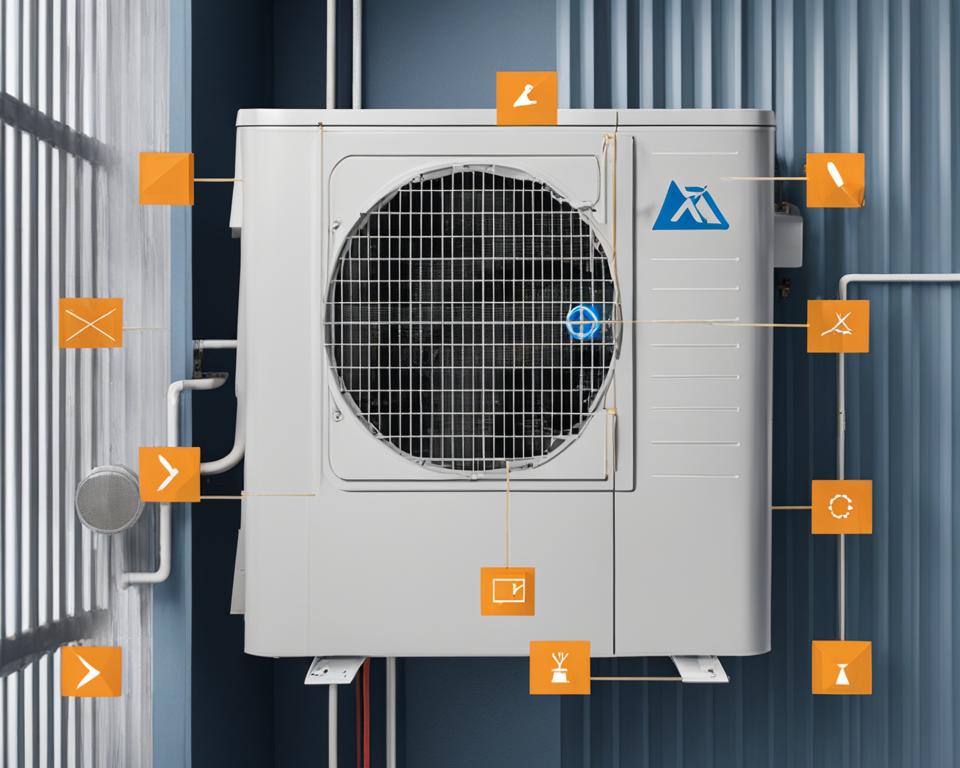
To prevent the beeping noise from recurring, there are a few steps you can take to address the underlying causes. Here are some solutions to help you stop your AC from beeping:
Regular Maintenance and Cleaning
One of the main causes of beeping in an AC is a clogged air filter. Regularly cleaning or replacing the air filter can help prevent this issue. A dirty filter restricts airflow, causing the AC to work harder and potentially trigger the beeping noise. Additionally, cleaning the unit’s condenser coils and ensuring there are no obstructions around the outdoor unit can improve performance and prevent beeping.
Address Power Supply Issues
If your AC beeps due to power source issues, consider installing a voltage stabilizer to regulate the power supply. This can prevent fluctuations that may trigger the beeping. Another option is to ensure your AC is connected to a dedicated circuit, separate from other high-powered appliances, to avoid overloading the electrical system.
Check for Clogged Drain Lines
Beeping can also occur if the AC’s drain line is clogged. A clogged drain line can cause excess condensation to build up, leading to the beeping noise. Regularly checking and clearing the drain line can help prevent this issue. If the drain line is consistently clogged, it may be necessary to seek professional assistance to ensure proper drainage.
By following these preventive measures and addressing the underlying causes of the beeping noise, you can keep your AC running smoothly and avoid future disruptions.
| AC Beeping Solutions | AC Beeping Causes |
|---|---|
| Regular maintenance and cleaning | Clogged air filter |
| Address power supply issues | Power source fluctuations |
| Check for clogged drain lines | Excessive condensation |
Understanding Inverter Beeping Noise

When it comes to inverters in various industries, beeping noises can often be a cause for concern. These beeping sounds can indicate a range of issues with the inverter that require attention. Understanding the specific causes of the beeping noise is essential in order to effectively address them and prevent further problems.
There are several potential reasons why an inverter may emit beeping noises. One common cause is an insufficient battery cable size, which can result in inadequate power transfer and trigger the beeping. Depleting battery capacity is another potential issue that can be resolved by properly charging the battery. Additionally, running too many devices simultaneously can overload the inverter and cause it to beep. Failed self-tests or operating solely on battery power can also be contributing factors.
By addressing these specific causes, it is possible to troubleshoot the beeping noise in an inverter and find a solution. For example, if the noise is due to an insufficient battery cable size, it may be necessary to contact a professional to replace the cable. If the issue is related to battery capacity, simply charging the battery can help resolve the problem. Running fewer devices on the inverter can eliminate excessive beeping, while understanding the error codes and self-test failures can provide valuable insight for troubleshooting.
By taking the time to understand the causes of beeping noises in inverters and following appropriate troubleshooting steps, it is possible to address the issue and prevent further complications. Whether it involves addressing battery-related issues, limiting device usage, or understanding error codes, a comprehensive approach can help ensure the smooth operation of inverters in various industries.
Common Causes of Inverter Beeping Noise
| Cause | Solution |
|---|---|
| Insufficient battery cable size | Contact a professional to replace the cable with an appropriate size |
| Depleting battery capacity | Charge the battery to restore capacity |
| Running too many devices simultaneously | Limit the number of devices connected to the inverter |
| Failed self-test | Refer to the inverter’s manual for troubleshooting instructions or contact a professional |
| Operating on battery power | Check the power source and switch to the appropriate mode |
Troubleshooting Inverter Beeping Noise
If you are experiencing a beeping noise from your inverter, it’s important to address the issue promptly to prevent further problems. By troubleshooting the specific causes of the beeping, you can find the necessary solutions. Here are some steps to help you fix the inverter beeping issue:
Check Error Codes and Self-Test Failures
One of the first things you should do is check the error codes displayed on your inverter. These codes can provide valuable information about the cause of the beeping. Refer to the manufacturer’s manual or online resources to understand the meaning of the error codes and how to resolve them. Additionally, if your inverter has a self-test function, performing a self-test can help identify any failures that may be causing the beeping noise. Follow the instructions provided by the manufacturer to conduct the self-test.
Address Insufficient Battery Cable Size
If the beeping noise is due to an insufficient battery cable size, it is recommended to contact a professional to replace the cable with the appropriate size. Using undersized battery cables can result in voltage drop and cause the inverter to beep. Upgrading to the correct cable size will ensure optimal performance and eliminate the beeping issue.
Reduce the Load on the Inverter
Excessive beeping can occur if you are running too many devices simultaneously on the inverter. In this case, reducing the load by disconnecting unnecessary devices can help eliminate the beeping noise. Make sure to check the power requirements of the devices connected to the inverter and ensure they are within the recommended limits.
By following these troubleshooting steps, you can effectively address the beeping noise in your inverter. Remember to consult the manufacturer’s manual or seek professional assistance if needed. Taking prompt action can help prevent further issues and ensure the optimal performance of your inverter.
| Error Code | Cause | Solution |
|---|---|---|
| Code 001 | Overheating | Ensure proper ventilation and cooling for the inverter. Remove any obstructions and check for dust build-up. If necessary, use a cooling fan or relocate the inverter to a cooler area. |
| Code 002 | Faulty Battery | Check the battery connections and voltage. If the battery is faulty, replace it with a new one of the correct specifications. |
| Code 003 | Input Voltage Instability | Verify the input voltage from the power source. If it is unstable or outside the acceptable range, use a voltage stabilizer or contact a qualified electrician to address the issue. |
How to Stop Beeping in a Portable AC

If your portable air conditioner starts beeping, it can be both annoying and concerning. However, by understanding the common causes and following some troubleshooting steps, you can stop the beeping and ensure your AC is functioning properly. Here are some tips to help you resolve the issue:
1. Check for Error Codes
Portable AC units often have error codes to indicate specific issues. Refer to your AC’s user manual to identify the meaning of the error code and the recommended solution. By addressing the error code, you can effectively troubleshoot and resolve the beeping noise.
2. Clean or Replace Filters
A clogged air filter can restrict airflow and trigger the beeping noise in a portable AC. Regularly cleaning or replacing the filters is essential for proper functioning and can help eliminate the beeping. Refer to your AC’s user manual for instructions on how to clean or replace the filters.
3. Empty the Water Tank
If your portable AC has a built-in dehumidifier, it may beep to indicate that the water tank is full. Emptying the water tank regularly can prevent this issue. Refer to your AC’s manual for the location of the water tank and instructions on how to empty it safely.
By following these troubleshooting steps, you can address common causes of beeping in a portable AC. If the beeping persists or you are unable to resolve the issue, it is recommended to consult the manufacturer’s customer support or seek the assistance of a certified HVAC technician.
| Common Causes of Beeping in a Portable AC | Troubleshooting Steps |
|---|---|
| Error Codes | Refer to user manual for error code meanings and solutions |
| Clogged Filters | Clean or replace filters regularly |
| Full Water Tank | Empty the water tank as per the manufacturer’s instructions |
“I was frustrated when my portable AC started beeping, but I discovered that cleaning the filters solved the problem. Regular maintenance is key to keeping your portable AC running smoothly.” – Jane, AC User
Conclusion
Dealing with a beeping AC can be frustrating, but I’m here to help you fix and troubleshoot the issue. By understanding the underlying causes and following the necessary steps, you can resolve the beeping noise and enjoy a peaceful and cool environment in your home.
If your AC beeps but doesn’t turn on, it could be due to broken electrical components or power source issues. It’s crucial to contact a certified HVAC expert for inspection and repair in such cases. For those experiencing beeping while the AC is in use, a clogged air filter or excessive condensation may be the culprit. Regular cleaning or replacement of the air filter and clearing the drain line can help eliminate the beeping.
To prevent the beeping noise from returning, consider installing a voltage stabilizer, ensuring a dedicated circuit for your AC, and maintaining your unit properly. Regular cleaning, including the air filter and drain lines, can go a long way in preventing future beeping issues. And don’t forget, if the problem persists or requires professional assistance, don’t hesitate to seek the help of a certified HVAC expert or technician.


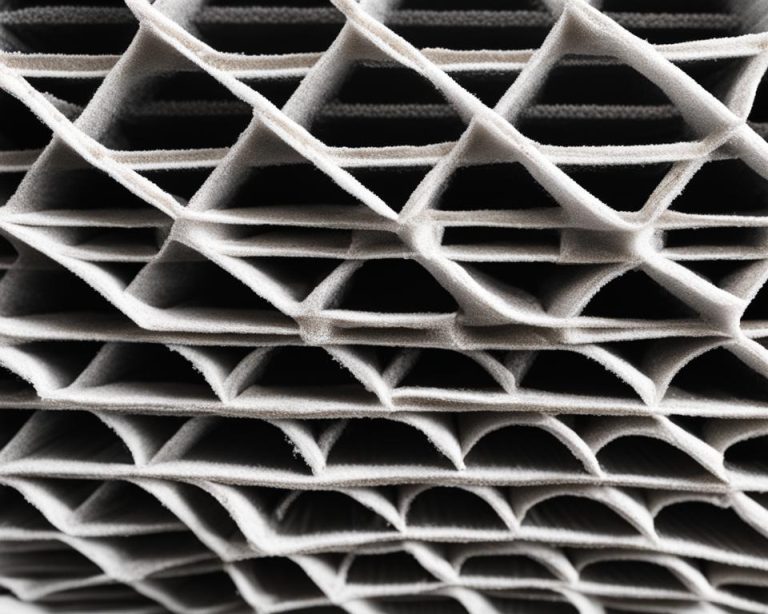

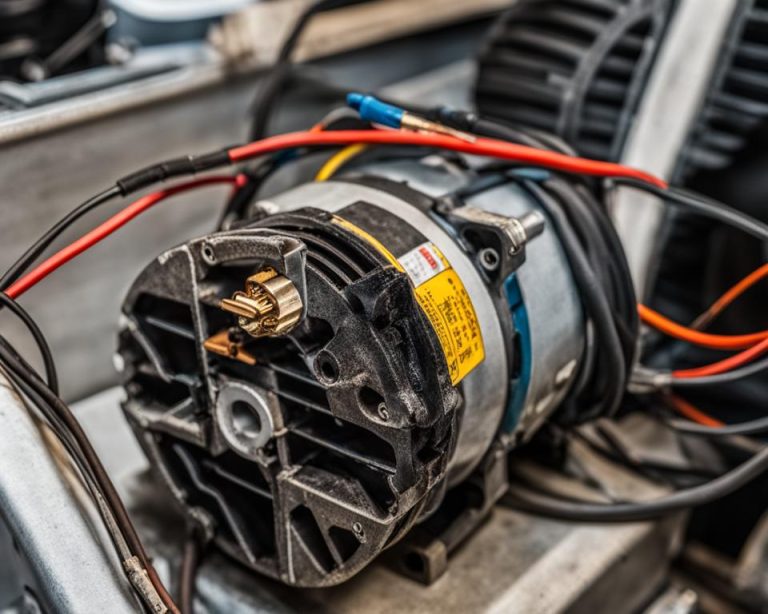
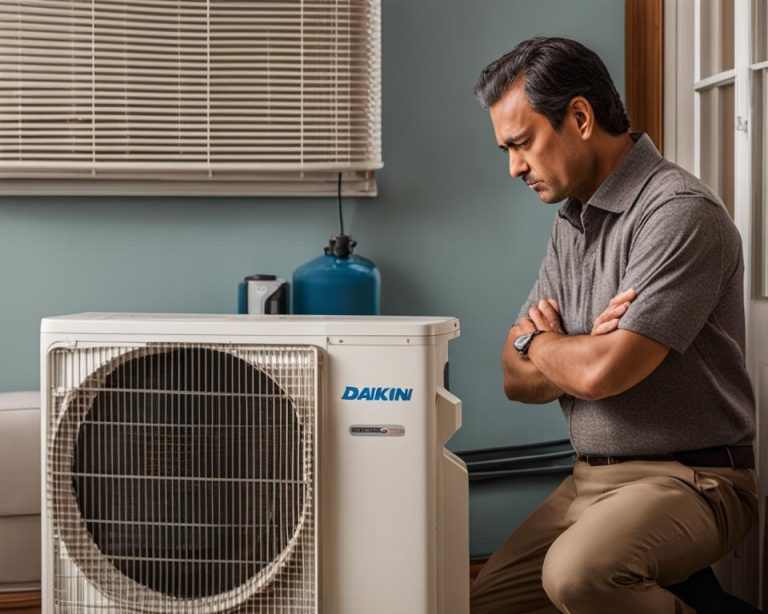
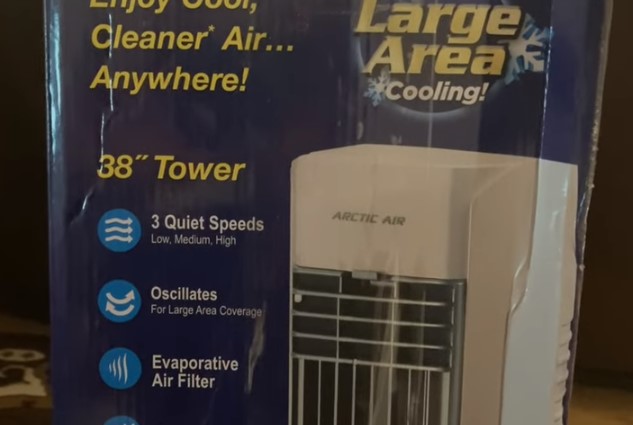
10 Comments